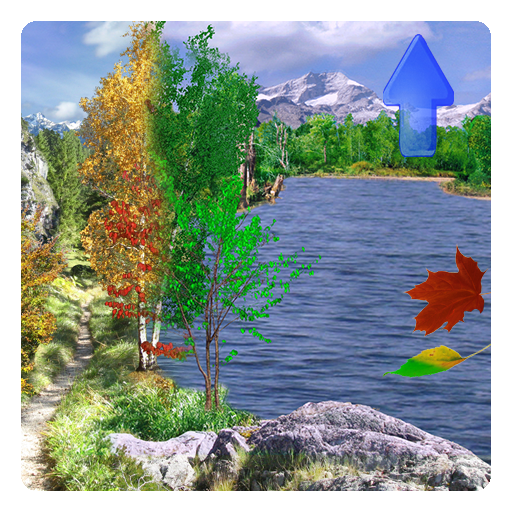Red Rose Flower Live Wallpaper
Mainkan di PC dengan BlueStacks – platform Game-Game Android, dipercaya oleh lebih dari 500 juta gamer.
Halaman Dimodifikasi Aktif: 8 Juli 2019
Play Red Rose Flower Live Wallpaper on PC
This fabulous new rose background wallpaper will turn your phone screen into a small beautiful and romantic garden with roses, rain, grassland and sunshine that are no less beautiful than the real ones. Get it now for free and share it with your friends.
Features:
-Amazing romantic rose live wallpaper for your phone;
-Fresh red roses blooming in drizzling rain;
-Amazing HD graphics;
-Extremely easy to use, set as wallpaper with just one tap;
- Gorgeous flower HD wallpaper compatible with 99% mobile devices;
-Optimized battery usage;
-Creation of the same static HD wallpaper out of this animated one within Settings;
- Awesome wallpaper completely free of charge;
To set wallpaper:
Home->Menu->Wallpapers->Live Wallpapers
Mainkan Red Rose Flower Live Wallpaper di PC Mudah saja memulainya.
-
Unduh dan pasang BlueStacks di PC kamu
-
Selesaikan proses masuk Google untuk mengakses Playstore atau lakukan nanti
-
Cari Red Rose Flower Live Wallpaper di bilah pencarian di pojok kanan atas
-
Klik untuk menginstal Red Rose Flower Live Wallpaper dari hasil pencarian
-
Selesaikan proses masuk Google (jika kamu melewati langkah 2) untuk menginstal Red Rose Flower Live Wallpaper
-
Klik ikon Red Rose Flower Live Wallpaper di layar home untuk membuka gamenya