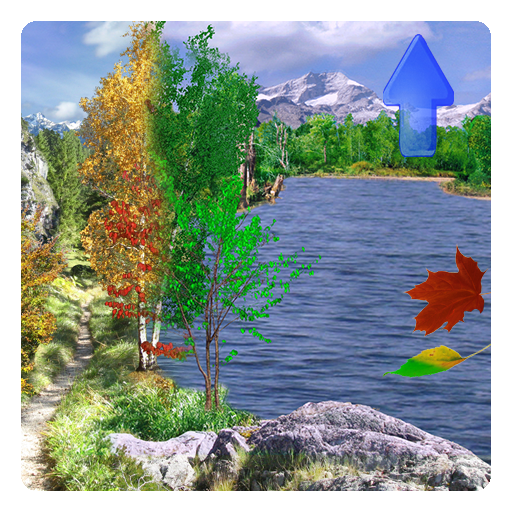Red Rose Flower Live Wallpaper
Jogue no PC com BlueStacks - A Plataforma de Jogos Android, confiada por mais de 500 milhões de jogadores.
Página modificada em: 8 de julho de 2019
Play Red Rose Flower Live Wallpaper on PC
This fabulous new rose background wallpaper will turn your phone screen into a small beautiful and romantic garden with roses, rain, grassland and sunshine that are no less beautiful than the real ones. Get it now for free and share it with your friends.
Features:
-Amazing romantic rose live wallpaper for your phone;
-Fresh red roses blooming in drizzling rain;
-Amazing HD graphics;
-Extremely easy to use, set as wallpaper with just one tap;
- Gorgeous flower HD wallpaper compatible with 99% mobile devices;
-Optimized battery usage;
-Creation of the same static HD wallpaper out of this animated one within Settings;
- Awesome wallpaper completely free of charge;
To set wallpaper:
Home->Menu->Wallpapers->Live Wallpapers
Jogue Red Rose Flower Live Wallpaper no PC. É fácil começar.
-
Baixe e instale o BlueStacks no seu PC
-
Conclua o login do Google para acessar a Play Store ou faça isso mais tarde
-
Procure por Red Rose Flower Live Wallpaper na barra de pesquisa no canto superior direito
-
Clique para instalar Red Rose Flower Live Wallpaper a partir dos resultados da pesquisa
-
Conclua o login do Google (caso você pulou a etapa 2) para instalar o Red Rose Flower Live Wallpaper
-
Clique no ícone do Red Rose Flower Live Wallpaper na tela inicial para começar a jogar