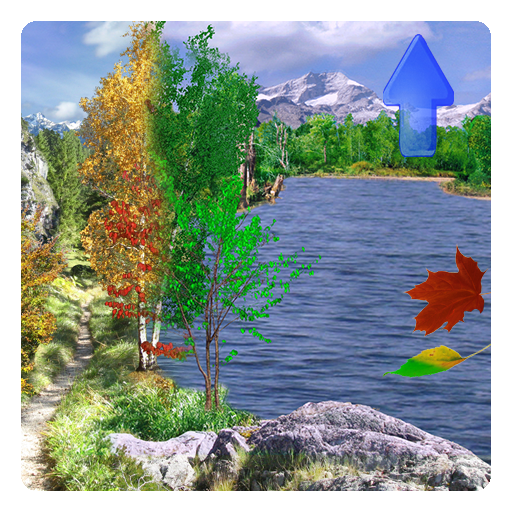Red Rose Flower Live Wallpaper
Играйте на ПК с BlueStacks – игровой платформе для приложений на Android. Нас выбирают более 500 млн. игроков.
Страница изменена: 8 июля 2019 г.
Play Red Rose Flower Live Wallpaper on PC
This fabulous new rose background wallpaper will turn your phone screen into a small beautiful and romantic garden with roses, rain, grassland and sunshine that are no less beautiful than the real ones. Get it now for free and share it with your friends.
Features:
-Amazing romantic rose live wallpaper for your phone;
-Fresh red roses blooming in drizzling rain;
-Amazing HD graphics;
-Extremely easy to use, set as wallpaper with just one tap;
- Gorgeous flower HD wallpaper compatible with 99% mobile devices;
-Optimized battery usage;
-Creation of the same static HD wallpaper out of this animated one within Settings;
- Awesome wallpaper completely free of charge;
To set wallpaper:
Home->Menu->Wallpapers->Live Wallpapers
Играйте в игру Red Rose Flower Live Wallpaper на ПК. Это легко и просто.
-
Скачайте и установите BlueStacks на ПК.
-
Войдите в аккаунт Google, чтобы получить доступ к Google Play, или сделайте это позже.
-
В поле поиска, которое находится в правой части экрана, введите название игры – Red Rose Flower Live Wallpaper.
-
Среди результатов поиска найдите игру Red Rose Flower Live Wallpaper и нажмите на кнопку "Установить".
-
Завершите авторизацию в Google (если вы пропустили этот шаг в начале) и установите игру Red Rose Flower Live Wallpaper.
-
Нажмите на ярлык игры Red Rose Flower Live Wallpaper на главном экране, чтобы начать играть.