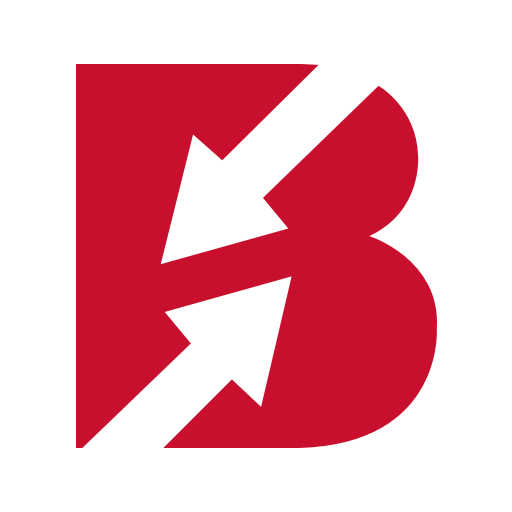Bell & Gossett SystemSyzer
Play on PC with BlueStacks – the Android Gaming Platform, trusted by 500M+ gamers.
Page Modified on: November 29, 2017
Play Bell & Gossett SystemSyzer on PC
The tool is made up several different calculators. There is a calculator for friction loss and velocity through pipe based on your fluid conditions. Use it to determine the relationship between fluid temperature, system flow and heat/cooling load. There is a Cv tool that can help in multiple ways.
We have also bundled the Circuit Setter® / Triple Duty Valve calculator that is very handy for balance contractors. Use it during design to help predetermine valve settings and out in the field to determine flow through the valves based on pressure drop readings.
Play Bell & Gossett SystemSyzer on PC. It’s easy to get started.
-
Download and install BlueStacks on your PC
-
Complete Google sign-in to access the Play Store, or do it later
-
Look for Bell & Gossett SystemSyzer in the search bar at the top right corner
-
Click to install Bell & Gossett SystemSyzer from the search results
-
Complete Google sign-in (if you skipped step 2) to install Bell & Gossett SystemSyzer
-
Click the Bell & Gossett SystemSyzer icon on the home screen to start playing