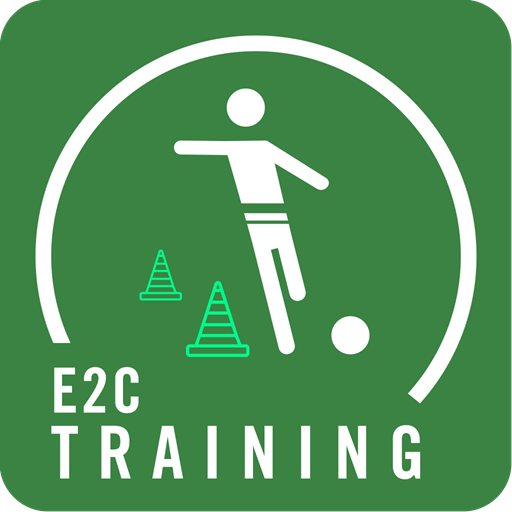InstaTeam Sports Team Management for team managers
Gioca su PC con BlueStacks: la piattaforma di gioco Android, considerata affidabile da oltre 500 milioni di giocatori.
Pagina modificata il: 30 ottobre 2019
Play InstaTeam Sports Team Management for team managers on PC
The mobile-first design of InstaTeam allows most of the team management functions to be done right on the mobile app without the need to using desktop. With a simple and intuitive user interface and built-in automation, team admins save lots of time when creating team schedules, managing team rosters, and sending team members notifications.
What makes InstaTeam different from other sports teams management apps like TeamSnap or Team app?
InstaTeam is more than a sports team scheduler or activities manager; it allows real-time messaging between team members, coaches, parents and others while maintaining privacy. Coaches can not only send instant messages for important updates such as cancellations or venue changes, but also can monitors the status as to which team members have viewed or responded to their messages.
It consolidates all team management functions into one simple app.
• Team Roster: Easily Import and export team members from excel file or copy team members between teams.
• Simple signup with single signon integration with Google and Facebook. No need to create a new account and password
• Events Management: Create multiple events on multiple days or edit events in bulk with just few clicks. Create games, practices, meetings and other events for all your teams in one shot eliminating duplicate work.
• Communication via instant messaging, team messages or team surveys
• Schedule Integration: Import events from an excel file or use iCal link from external calendars to subscribe. Export team events in multiple formats such as excel, iCal, web url or integrate directly with Google calendar.
• Carpool: Offer a ride or ask a ride to an event. Easily check who needs a ride and who is driving. Coaches can add team transportation and assign team players
• Signup Items: Create volunteer spots, parent teacher association signup sheet or just simple signup tasks for an event.
• Track Items: Assign tasks or items to team members with due date. Find out who need to return team equipment, submit registration or medical forms, etc, Set renewal date for forms.
• Notification flags when a payment is due or a track item task is not completed.
• Payments & Dues: Receive payment from team members using Stripe and keep track of who paid when and how. Coaches or team admins can easily view which members have not paid their dues
• Attendance and player availability: Team members or parents can set their availability for upcoming events. Coaches can mark member attendance as present or absent for the events.
• Privacy: Unlike other team management apps, InstaTeam gives full control to team member to keep their information private and still be able to communicate with other team members.
• Team Fans and followers: Sports teams can promote their teams by getting fans within local community as team supporters. The fans can view all games schedule and be there to support the team.
• Event Reminders: All notifications are sent via to the mobile phone as well as via email.
There are many other features such as Live Coverage, live score reporting, photo sharing which makes InstaTeam the most desirable app for team members , coaches and team parents.
InstaTeam is a MUST-HAVE for busy parents with one or more kids on multiple sports teams. It instantly informs parents of any last-minute changes in team practices and games, including venue location. Parents can now coordinate with other parents to share ride, carpool, or assigning refreshments.
Download InstaTeam today and experience the most comprehensive app which consolidates all the team information for coaches, players and parents.
Gioca InstaTeam Sports Team Management for team managers su PC. È facile iniziare.
-
Scarica e installa BlueStacks sul tuo PC
-
Completa l'accesso a Google per accedere al Play Store o eseguilo in un secondo momento
-
Cerca InstaTeam Sports Team Management for team managers nella barra di ricerca nell'angolo in alto a destra
-
Fai clic per installare InstaTeam Sports Team Management for team managers dai risultati della ricerca
-
Completa l'accesso a Google (se hai saltato il passaggio 2) per installare InstaTeam Sports Team Management for team managers
-
Fai clic sull'icona InstaTeam Sports Team Management for team managers nella schermata principale per iniziare a giocare