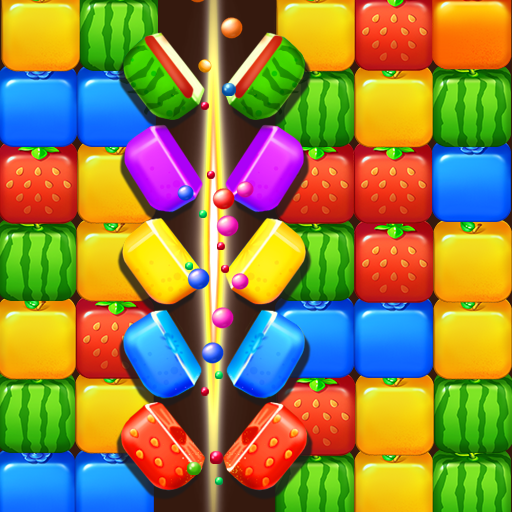süßer Fruchtwürfel
Spiele auf dem PC mit BlueStacks - der Android-Gaming-Plattform, der über 500 Millionen Spieler vertrauen.
Seite geändert am: 28. Januar 2019
Play Sweet Fruit Cube on PC
sweet fruit cube in 1000 levels of fruit cube crush that will surprise you and give a huge variety to the game play and levels.
simply tap on 2 near by blocks in the same color and make them fruit pop and blast fruit cube, make to create booster that will help you blast more jelly fruits blocks to complete the level puzzle.
Features:
♥ Pop fruit cubes in the same color to blast.
♥ 1000 amazing and unique levels.
♥ Collect enough fruit cubes or lovely sleeping teddy bears to reach the level goals.
♥ Various of fun tasks and level targets to collect all fruit cube
♥ Super addictive game to relax your mind with wonderful fruit crush graphic.
♥ Hard to master. Practice your skills.
Spiele süßer Fruchtwürfel auf dem PC. Der Einstieg ist einfach.
-
Lade BlueStacks herunter und installiere es auf deinem PC
-
Schließe die Google-Anmeldung ab, um auf den Play Store zuzugreifen, oder mache es später
-
Suche in der Suchleiste oben rechts nach süßer Fruchtwürfel
-
Klicke hier, um süßer Fruchtwürfel aus den Suchergebnissen zu installieren
-
Schließe die Google-Anmeldung ab (wenn du Schritt 2 übersprungen hast), um süßer Fruchtwürfel zu installieren.
-
Klicke auf dem Startbildschirm auf das süßer Fruchtwürfel Symbol, um mit dem Spielen zu beginnen