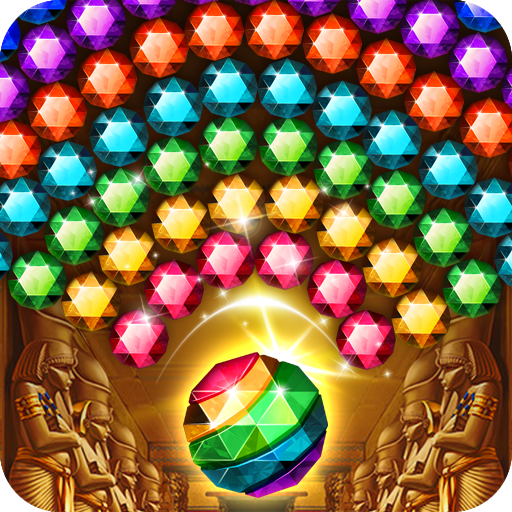Bee Blossom Pop
Play on PC with BlueStacks – the Android Gaming Platform, trusted by 500M+ gamers.
Page Modified on: April 3, 2019
Play Bee Blossom Pop on PC
Get ready to blast colourful buds, make brilliant combos and have some buzz-tastic fun! Find your inner puzzle bee and join a new adventure!
easy, addictive puzzle gameplay!
awesome and addictive puzzles
match as much as you can before you run out of move!
Over 800 magical levels and challenges for endless fun!
We are always working hard to update the game and satisfy your puzzle needs! Already played and enjoyed the game? Stay tuned for updates and do drop us a review! Do you want to be the king in of this game delicious Bee and sweet Honey? Come and join us quickly!
Play Bee Blossom Pop on PC. It’s easy to get started.
-
Download and install BlueStacks on your PC
-
Complete Google sign-in to access the Play Store, or do it later
-
Look for Bee Blossom Pop in the search bar at the top right corner
-
Click to install Bee Blossom Pop from the search results
-
Complete Google sign-in (if you skipped step 2) to install Bee Blossom Pop
-
Click the Bee Blossom Pop icon on the home screen to start playing