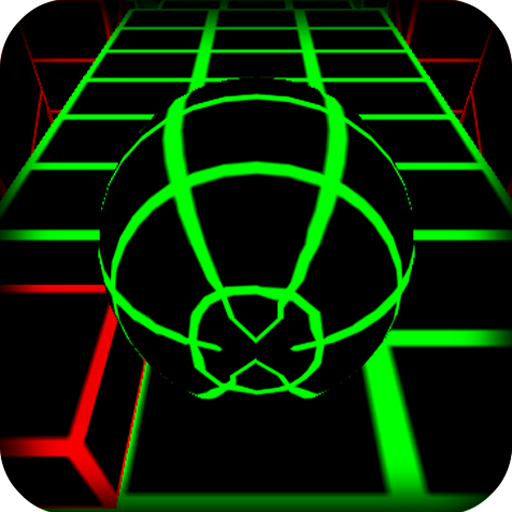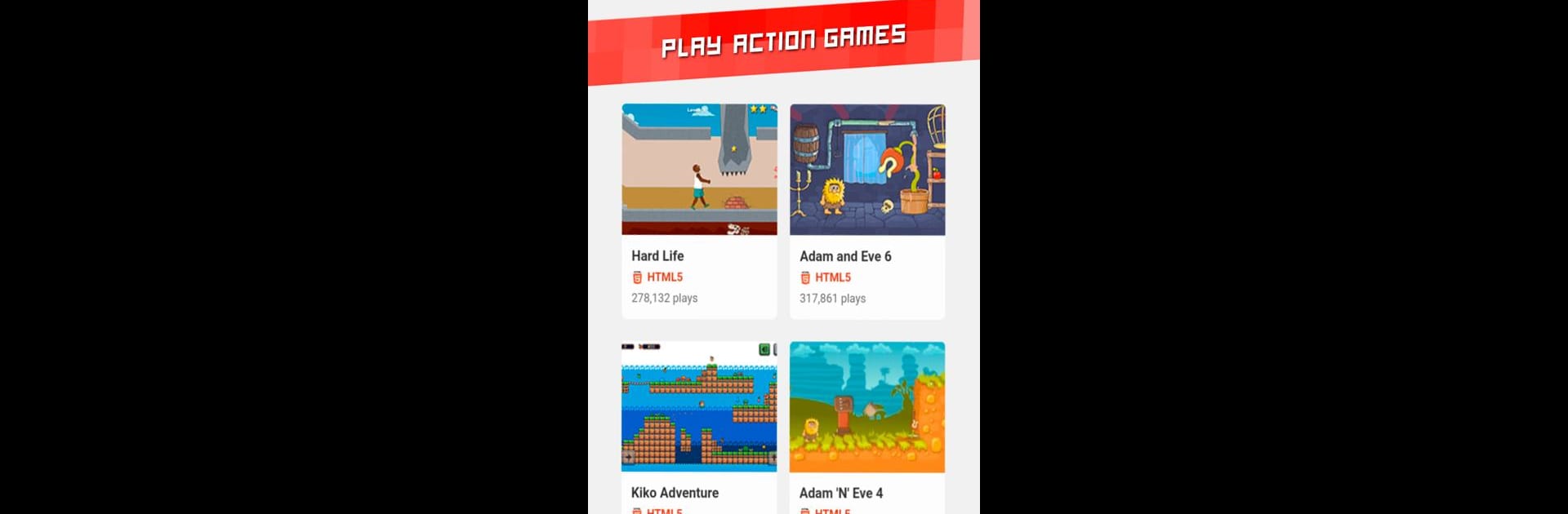
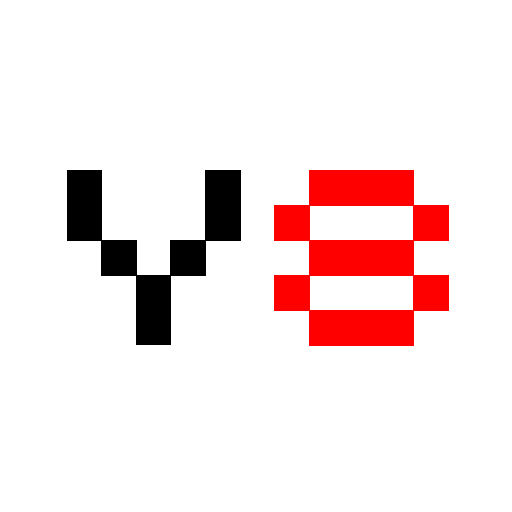
Y8 Mobile app
Jogue no PC com BlueStacks - A Plataforma de Jogos Android, confiada por mais de 500 milhões de jogadores.
Página modificada em: Sep 4, 2023
Play Y8 Mobile app on PC or Mac
Bring your A-game to Y8 Mobile app, the Casual game sensation from Y8. Give your gameplay the much-needed boost with precise game controls, high FPS graphics, and top-tier features on your PC or Mac with BlueStacks.
About the Game
Y8 Mobile app, created by Y8, brings you a universe of casual gaming right to your fingertips. With access to thousands of free mobile games, you’re sure to find something to entertain you for hours. Explore the vast library of touchscreen-ready games, unlock achievements, and join the thriving Y8 player community.
Game Features
-
Thousands of Games: Enjoy a huge selection of casual games straight from Y8.com, all in one convenient app.
-
Achievement System: Ready to score big? Unlock achievements and see how you stack up against your friends.
-
Community Interaction: Connect with a massive community of gamers. Make new friends, swap tips, and share your high scores.
-
Touchscreen Optimized: Dive into games designed specifically for mobile devices for a seamless experience.
-
Exciting Future Updates: Stay tuned! Videos are coming soon to the mobile app, adding even more fun and engagement.
Play on BlueStacks to enhance your mobile gaming experience on PC, but remember, the emphasis stays on the game’s features!
Get ready for a buttery smooth, high-performance gaming action only on BlueStacks.
Jogue Y8 Mobile app no PC. É fácil começar.
-
Baixe e instale o BlueStacks no seu PC
-
Conclua o login do Google para acessar a Play Store ou faça isso mais tarde
-
Procure por Y8 Mobile app na barra de pesquisa no canto superior direito
-
Clique para instalar Y8 Mobile app a partir dos resultados da pesquisa
-
Conclua o login do Google (caso você pulou a etapa 2) para instalar o Y8 Mobile app
-
Clique no ícone do Y8 Mobile app na tela inicial para começar a jogar