
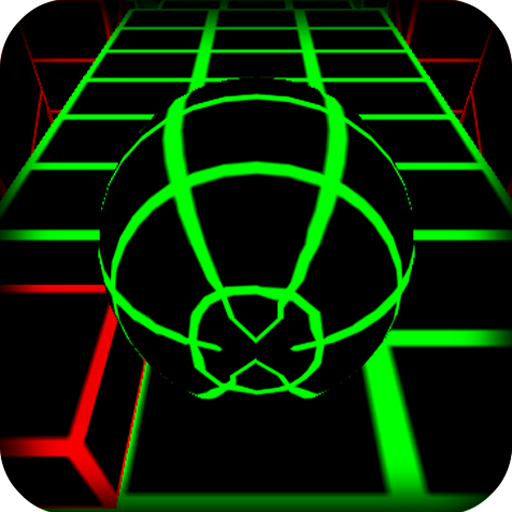
Slope
Play on PC with BlueStacks – the Android Gaming Platform, trusted by 500M+ gamers.
Page Modified on: February 4, 2019
Play Slope on PC
How far can you go without reaching the bottom? Slope, a new arcade game from Y8 games, engage you in a simple yet deadly challenge: roll down the slope for as long as possible without falling off the edge or hitting any obstacles along the way. Get ready for serious speed boost as you fall downhill the never-ending surface.
In Slope Game, you take control of a ball rolling down a steep slope. As you steer from side to side, your game plan is to avoid colliding into obstacles, keep your ball straight onto the falling slopes, speed boosting along the way and have tons of adrenaline rushed fun as you strive attain your record! The further you get, the faster you go! Easy on sight, extra challenging and fun during the run! For added challenge, the course is randomized each slopes platforms, speed boosters, obstacles and tunnels, every time you play, forcing you to constantly stay on high alert if you want to succeed.
Slope game features the following gameplay elements:
• Never-ending experience of downhill fun
• An adrenaline-filled challenge as you hurtle down the slope
• Randomized slopes to make each slope game an unique and fresh experience to play
• Difficulty that increases the further you go
• Retro graphics for a simple yet futuristic aesthetic
• An endless-running experience where any mistake can mean game over
So get on the slope and start rolling in this new 3D runner from Y8 Games. How long will you last?
Play Slope on PC. It’s easy to get started.
-
Download and install BlueStacks on your PC
-
Complete Google sign-in to access the Play Store, or do it later
-
Look for Slope in the search bar at the top right corner
-
Click to install Slope from the search results
-
Complete Google sign-in (if you skipped step 2) to install Slope
-
Click the Slope icon on the home screen to start playing



