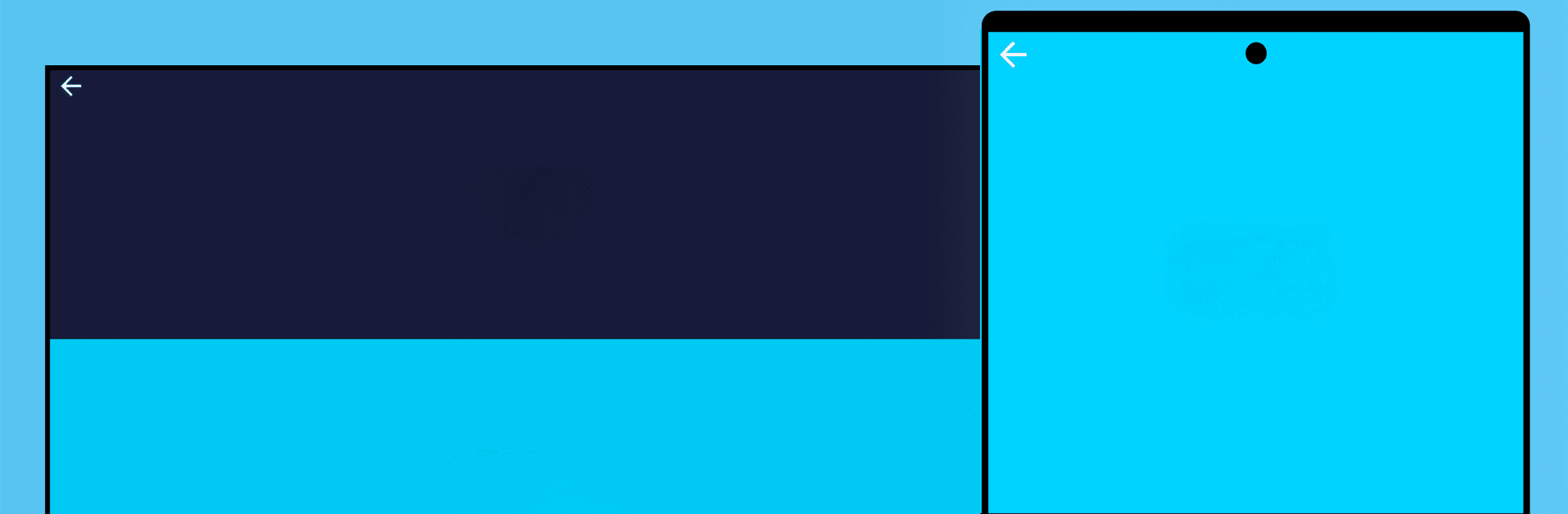

Send files to TV
Spiele auf dem PC mit BlueStacks - der Android-Gaming-Plattform, der über 500 Millionen Spieler vertrauen.
Seite geändert am: Jan 11, 2024
Run Send files to TV on PC or Mac
Send files to TV is a Tools app developed by Yablio. BlueStacks app player is the best android emulator to use this android app on your PC or Mac for an immersive Android experience.
About the App
Send files to TV by Yablio is your hassle-free solution for transferring files between devices on your local network. Whether it’s your Smart TV, mobile phone, or computer, this app makes sharing movies, TV shows, or any files super simple—without needing the Internet.
App Features
-
Seamless Connectivity
Instantly connect your devices. The app automatically discovers other devices on the network with Send files to TV installed—easy peasy. -
Ultra-Fast Transfers
Say goodbye to snail-paced transfers. Move those large files way faster than Bluetooth ever could! -
Cross-Platform Compatibility
On Windows, macOS, or Linux? No problem! Share files across different operating systems easily. -
User-Friendly Interface
You won’t need a manual to figure this out. The intuitive UI ensures a smooth experience.
By the way, you can even amp up your experience on your PC or Mac using BlueStacks.
Spiele Send files to TV auf dem PC. Der Einstieg ist einfach.
-
Lade BlueStacks herunter und installiere es auf deinem PC
-
Schließe die Google-Anmeldung ab, um auf den Play Store zuzugreifen, oder mache es später
-
Suche in der Suchleiste oben rechts nach Send files to TV
-
Klicke hier, um Send files to TV aus den Suchergebnissen zu installieren
-
Schließe die Google-Anmeldung ab (wenn du Schritt 2 übersprungen hast), um Send files to TV zu installieren.
-
Klicke auf dem Startbildschirm auf das Send files to TV Symbol, um mit dem Spielen zu beginnen




