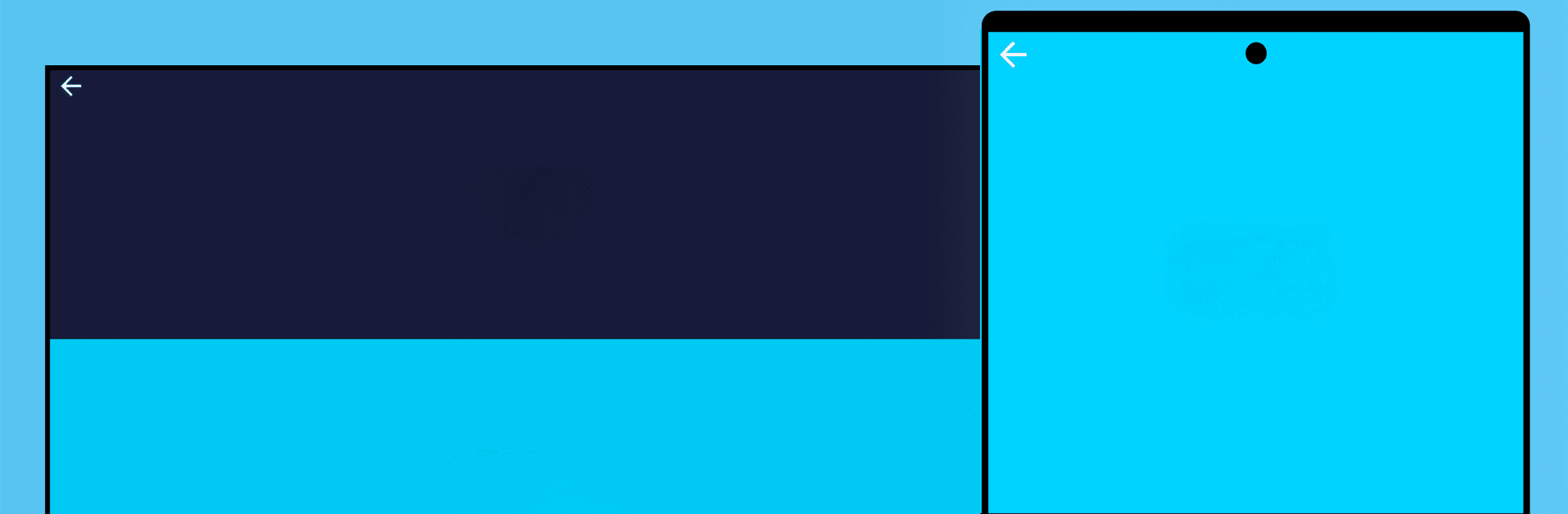

Send files to TV
Gioca su PC con BlueStacks: la piattaforma di gioco Android, considerata affidabile da oltre 500 milioni di giocatori.
Pagina modificata il: 11 gen 2024
Run Send files to TV on PC or Mac
Send files to TV is a Tools app developed by Yablio. BlueStacks app player is the best android emulator to use this android app on your PC or Mac for an immersive Android experience.
About the App
Send files to TV by Yablio is your hassle-free solution for transferring files between devices on your local network. Whether it’s your Smart TV, mobile phone, or computer, this app makes sharing movies, TV shows, or any files super simple—without needing the Internet.
App Features
-
Seamless Connectivity
Instantly connect your devices. The app automatically discovers other devices on the network with Send files to TV installed—easy peasy. -
Ultra-Fast Transfers
Say goodbye to snail-paced transfers. Move those large files way faster than Bluetooth ever could! -
Cross-Platform Compatibility
On Windows, macOS, or Linux? No problem! Share files across different operating systems easily. -
User-Friendly Interface
You won’t need a manual to figure this out. The intuitive UI ensures a smooth experience.
By the way, you can even amp up your experience on your PC or Mac using BlueStacks.
Gioca Send files to TV su PC. È facile iniziare.
-
Scarica e installa BlueStacks sul tuo PC
-
Completa l'accesso a Google per accedere al Play Store o eseguilo in un secondo momento
-
Cerca Send files to TV nella barra di ricerca nell'angolo in alto a destra
-
Fai clic per installare Send files to TV dai risultati della ricerca
-
Completa l'accesso a Google (se hai saltato il passaggio 2) per installare Send files to TV
-
Fai clic sull'icona Send files to TV nella schermata principale per iniziare a giocare




