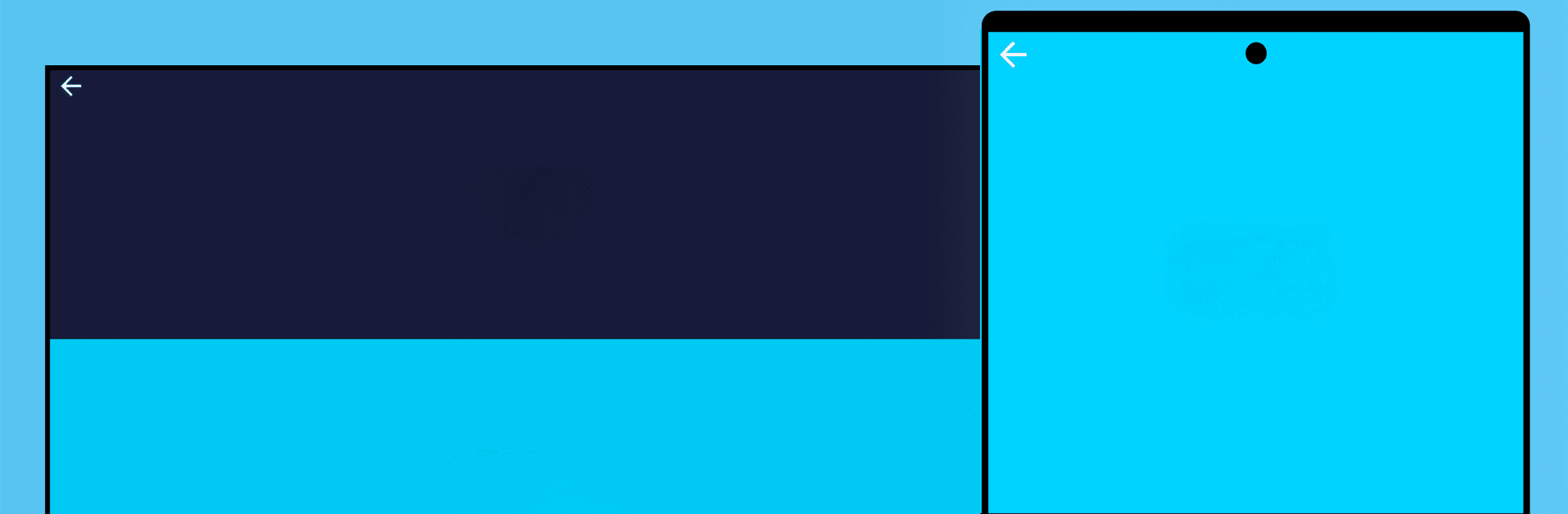

Send files to TV
Jogue no PC com BlueStacks - A Plataforma de Jogos Android, confiada por mais de 500 milhões de jogadores.
Página modificada em: 11 de jan. de 2024
Run Send files to TV on PC or Mac
Send files to TV is a Tools app developed by Yablio. BlueStacks app player is the best android emulator to use this android app on your PC or Mac for an immersive Android experience.
About the App
Send files to TV by Yablio is your hassle-free solution for transferring files between devices on your local network. Whether it’s your Smart TV, mobile phone, or computer, this app makes sharing movies, TV shows, or any files super simple—without needing the Internet.
App Features
-
Seamless Connectivity
Instantly connect your devices. The app automatically discovers other devices on the network with Send files to TV installed—easy peasy. -
Ultra-Fast Transfers
Say goodbye to snail-paced transfers. Move those large files way faster than Bluetooth ever could! -
Cross-Platform Compatibility
On Windows, macOS, or Linux? No problem! Share files across different operating systems easily. -
User-Friendly Interface
You won’t need a manual to figure this out. The intuitive UI ensures a smooth experience.
By the way, you can even amp up your experience on your PC or Mac using BlueStacks.
Jogue Send files to TV no PC. É fácil começar.
-
Baixe e instale o BlueStacks no seu PC
-
Conclua o login do Google para acessar a Play Store ou faça isso mais tarde
-
Procure por Send files to TV na barra de pesquisa no canto superior direito
-
Clique para instalar Send files to TV a partir dos resultados da pesquisa
-
Conclua o login do Google (caso você pulou a etapa 2) para instalar o Send files to TV
-
Clique no ícone do Send files to TV na tela inicial para começar a jogar




