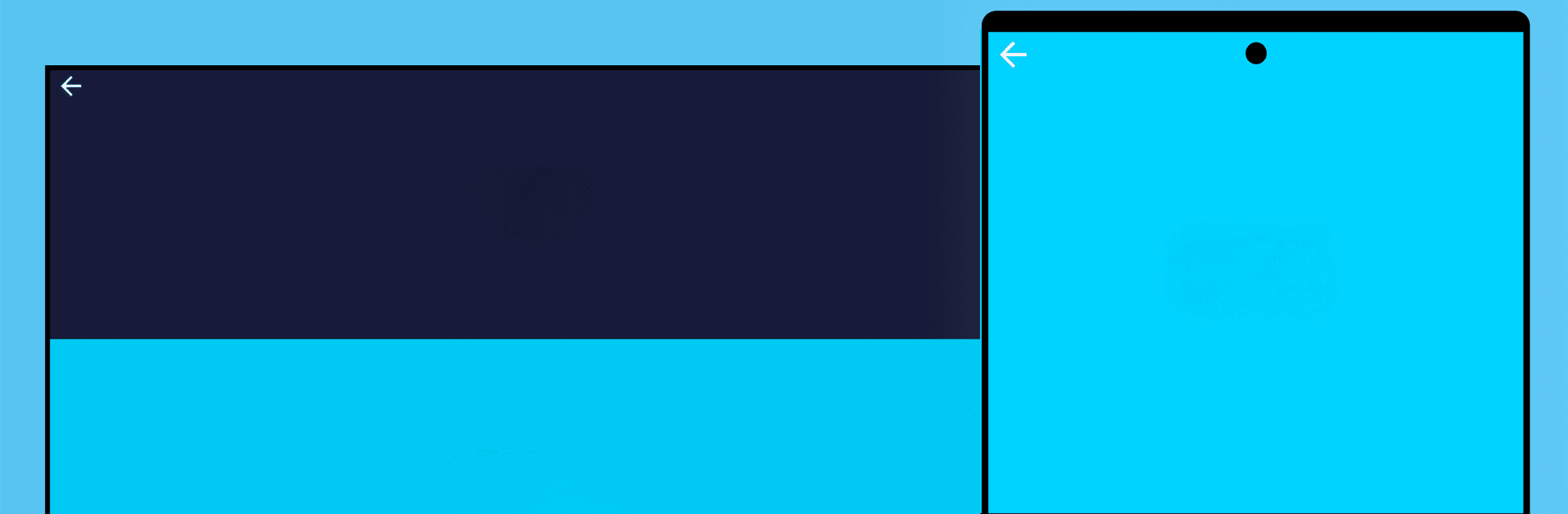

Send files to TV
Играйте на ПК с BlueStacks – игровой платформе для приложений на Android. Нас выбирают более 500 млн. игроков.
Страница изменена: Jan 11, 2024
Run Send files to TV on PC or Mac
Send files to TV is a Tools app developed by Yablio. BlueStacks app player is the best android emulator to use this android app on your PC or Mac for an immersive Android experience.
About the App
Send files to TV by Yablio is your hassle-free solution for transferring files between devices on your local network. Whether it’s your Smart TV, mobile phone, or computer, this app makes sharing movies, TV shows, or any files super simple—without needing the Internet.
App Features
-
Seamless Connectivity
Instantly connect your devices. The app automatically discovers other devices on the network with Send files to TV installed—easy peasy. -
Ultra-Fast Transfers
Say goodbye to snail-paced transfers. Move those large files way faster than Bluetooth ever could! -
Cross-Platform Compatibility
On Windows, macOS, or Linux? No problem! Share files across different operating systems easily. -
User-Friendly Interface
You won’t need a manual to figure this out. The intuitive UI ensures a smooth experience.
By the way, you can even amp up your experience on your PC or Mac using BlueStacks.
Играйте в игру Send files to TV на ПК. Это легко и просто.
-
Скачайте и установите BlueStacks на ПК.
-
Войдите в аккаунт Google, чтобы получить доступ к Google Play, или сделайте это позже.
-
В поле поиска, которое находится в правой части экрана, введите название игры – Send files to TV.
-
Среди результатов поиска найдите игру Send files to TV и нажмите на кнопку "Установить".
-
Завершите авторизацию в Google (если вы пропустили этот шаг в начале) и установите игру Send files to TV.
-
Нажмите на ярлык игры Send files to TV на главном экране, чтобы начать играть.




