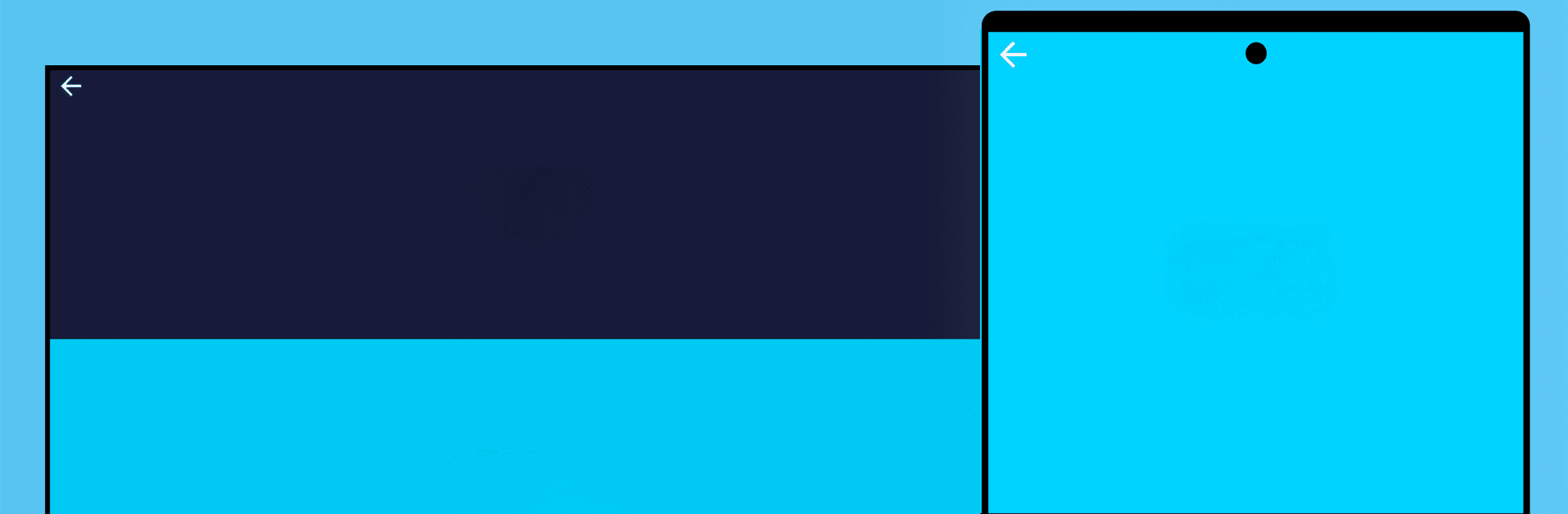

Send files to TV
Chơi trên PC với BlueStacks - Nền tảng chơi game Android, được hơn 500 triệu game thủ tin tưởng.
Trang đã được sửa đổi vào: 11 thg 1, 2024
Run Send files to TV on PC or Mac
Send files to TV is a Tools app developed by Yablio. BlueStacks app player is the best android emulator to use this android app on your PC or Mac for an immersive Android experience.
About the App
Send files to TV by Yablio is your hassle-free solution for transferring files between devices on your local network. Whether it’s your Smart TV, mobile phone, or computer, this app makes sharing movies, TV shows, or any files super simple—without needing the Internet.
App Features
-
Seamless Connectivity
Instantly connect your devices. The app automatically discovers other devices on the network with Send files to TV installed—easy peasy. -
Ultra-Fast Transfers
Say goodbye to snail-paced transfers. Move those large files way faster than Bluetooth ever could! -
Cross-Platform Compatibility
On Windows, macOS, or Linux? No problem! Share files across different operating systems easily. -
User-Friendly Interface
You won’t need a manual to figure this out. The intuitive UI ensures a smooth experience.
By the way, you can even amp up your experience on your PC or Mac using BlueStacks.
Chơi Send files to TV trên PC. Rất dễ để bắt đầu
-
Tải và cài đặt BlueStacks trên máy của bạn
-
Hoàn tất đăng nhập vào Google để đến PlayStore, hoặc thực hiện sau
-
Tìm Send files to TV trên thanh tìm kiếm ở góc phải màn hình
-
Nhấn vào để cài đặt Send files to TV trong danh sách kết quả tìm kiếm
-
Hoàn tất đăng nhập Google (nếu bạn chưa làm bước 2) để cài đặt Send files to TV
-
Nhấn vào icon Send files to TV tại màn hình chính để bắt đầu chơi




