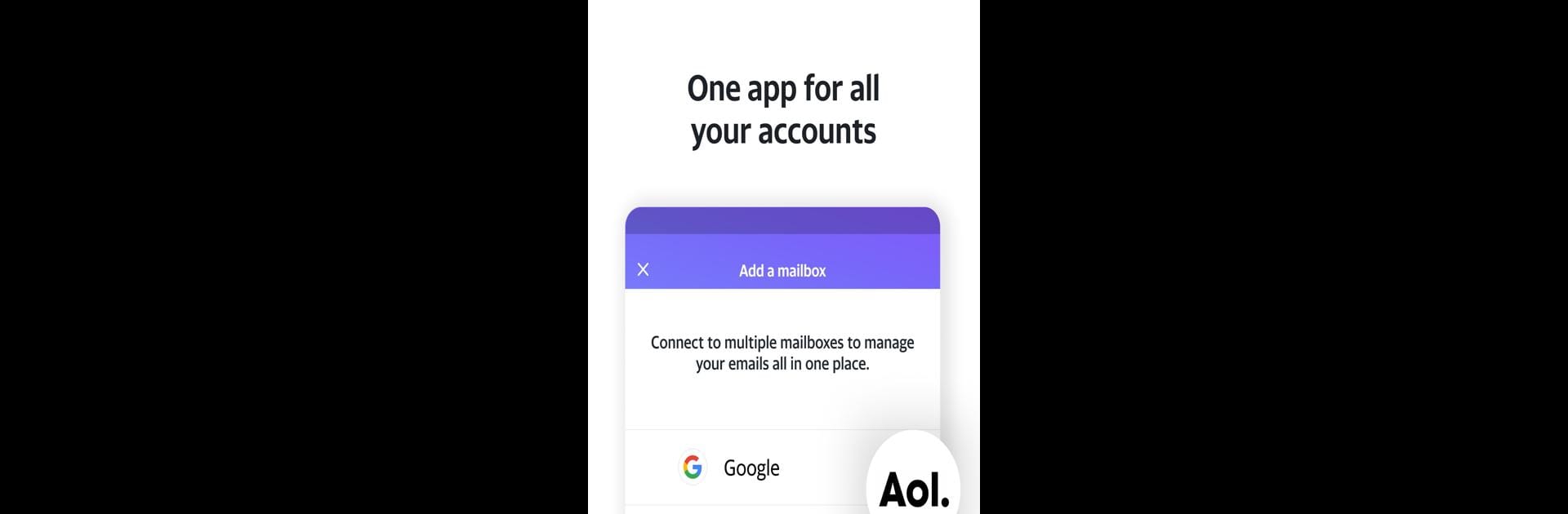

Yahoo Mail – Luôn giữ tổ chức!
Chơi trên PC với BlueStacks - Nền tảng chơi game Android, được hơn 500 triệu game thủ tin tưởng.
Trang đã được sửa đổi vào: Apr 10, 2025
Run Yahoo Mail – Organized Email on PC or Mac
Yahoo Mail – Organized Email is a Communication app developed by Yahoo. BlueStacks app player is the best android emulator to use this android app on your PC or Mac for an immersive Android experience.
About the App
Yahoo Mail – Organized Email by Yahoo is your one-stop communication hub, helping you manage multiple email accounts like Gmail, Outlook, AOL, and more in one place. Say goodbye to email chaos as the app smartly organizes receipts, attachments, and more for quick access.
App Features
A range of motorcycles Choose from a wide range of options, each with unique characteristics. Improve and modify them as you see fit.
- Various Game Modes: Test your mettle in exhilarating tournaments, time trials, or multiplayer craziness against gamers from around the world.
- Exciting Tracks: Compete on a variety of courses that require different strategies, such as winding mountain trails or urban jungles.
- Realistic Physics: As you navigate hairpin turns and bold maneuvers, get a sense of how a real motorcycle feels.
- Options for Customization: Outfit your rider with stylish clothing and accessories to make a statement both on and off the track.
For racing enthusiasts, Moto Race Master is an unmissable ride since it provides constant speed and thrill. Give BlueStacks a try now!
Chơi Yahoo Mail – Luôn giữ tổ chức! trên PC. Rất dễ để bắt đầu
-
Tải và cài đặt BlueStacks trên máy của bạn
-
Hoàn tất đăng nhập vào Google để đến PlayStore, hoặc thực hiện sau
-
Tìm Yahoo Mail – Luôn giữ tổ chức! trên thanh tìm kiếm ở góc phải màn hình
-
Nhấn vào để cài đặt Yahoo Mail – Luôn giữ tổ chức! trong danh sách kết quả tìm kiếm
-
Hoàn tất đăng nhập Google (nếu bạn chưa làm bước 2) để cài đặt Yahoo Mail – Luôn giữ tổ chức!
-
Nhấn vào icon Yahoo Mail – Luôn giữ tổ chức! tại màn hình chính để bắt đầu chơi


