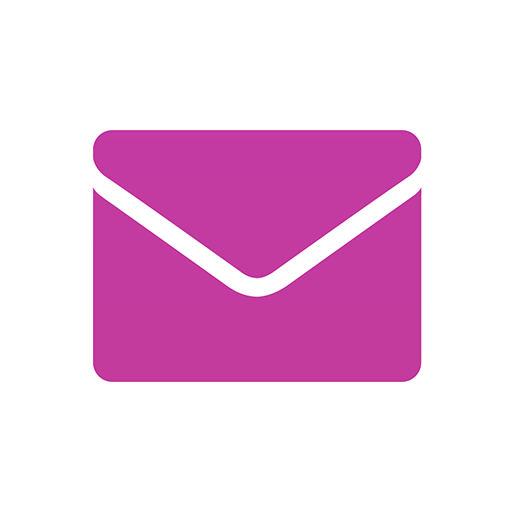Yahoo Search
Mainkan di PC dengan BlueStacks – platform Game-Game Android, dipercaya oleh lebih dari 500 juta gamer.
Halaman Dimodifikasi Aktif: 13 Januari 2020
Play Yahoo Search on PC
Features include:
- Voice-to-text search - Use your voice to search quickly for answers while on-the-go.
- Trending Now - Discover the most popular breaking news and searches from around the Web on your start screen.
- Sports - Get the latest scores, game schedules, stats, breaking news, videos and more on your favorite teams.
- Local - Discover local restaurants, coffee shops and gas stations around you. Tap the map to browse nearby locations.
- Movies - Watch trailers, read reviews and find showtimes near you.
- Finance - Search for the latests news on the markets and keep on top of your stocks.
- Accessibility - Optimized for color contrast.
- You’re in control - Clear your search history, activate safe search for your kids and manage your user settings.
- Search Assistance - Get instant suggestions as you type to find information faster.
- New design - Discover a sleek new swipeable experience that allows you to navigate between search results seamlessly.
- Discover more - Get the best sports, finance, news and celebrity information from across Yahoo, TechCrunch, Engadget, HuffPost and AOL.
*NOTE: Non-US users, you will see a slightly different experience based on your language.
We are committed to building the best mobile experiences and would love to hear your feedback. Let us know your thoughts here: https://yahoo.uservoice.com/forums/193847
Mainkan Yahoo Search di PC Mudah saja memulainya.
-
Unduh dan pasang BlueStacks di PC kamu
-
Selesaikan proses masuk Google untuk mengakses Playstore atau lakukan nanti
-
Cari Yahoo Search di bilah pencarian di pojok kanan atas
-
Klik untuk menginstal Yahoo Search dari hasil pencarian
-
Selesaikan proses masuk Google (jika kamu melewati langkah 2) untuk menginstal Yahoo Search
-
Klik ikon Yahoo Search di layar home untuk membuka gamenya