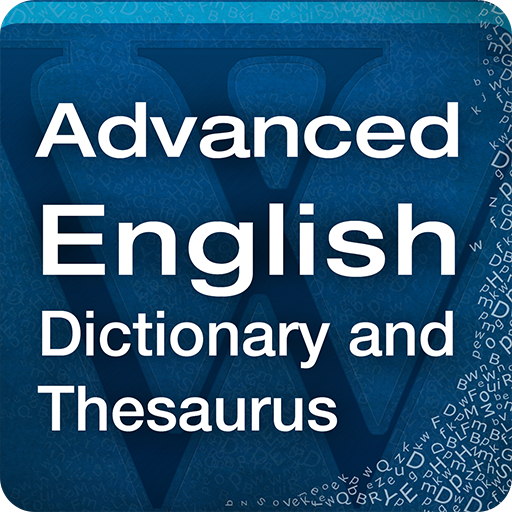Quick Dictionary
Mainkan di PC dengan BlueStacks – platform Game-Game Android, dipercaya oleh lebih dari 500 juta gamer.
Halaman Dimodifikasi Aktif: 29 Desember 2019
Play Quick Dictionary on PC
Features that make it very useful are:
- Search meanings from any reading app very quickly.
- No need to open the dictionary app every time.
- Searched words get stored in a list for later learning.
- Take quiz among words in the list.
- Inbuilt wordlists for preparing for exams like GRE / GMAT / TOEFL.
- Works very quick offline.
- Narrations are also available for the words searched.
- Quickly search the web to get more info
Full Version Features:
- Save sentences as usage examples.
- Backup your wordlists.
- Share wordlists with friends in CSV format.
Overall its a best app for learning English and building vocabulary.
Mainkan Quick Dictionary di PC Mudah saja memulainya.
-
Unduh dan pasang BlueStacks di PC kamu
-
Selesaikan proses masuk Google untuk mengakses Playstore atau lakukan nanti
-
Cari Quick Dictionary di bilah pencarian di pojok kanan atas
-
Klik untuk menginstal Quick Dictionary dari hasil pencarian
-
Selesaikan proses masuk Google (jika kamu melewati langkah 2) untuk menginstal Quick Dictionary
-
Klik ikon Quick Dictionary di layar home untuk membuka gamenya