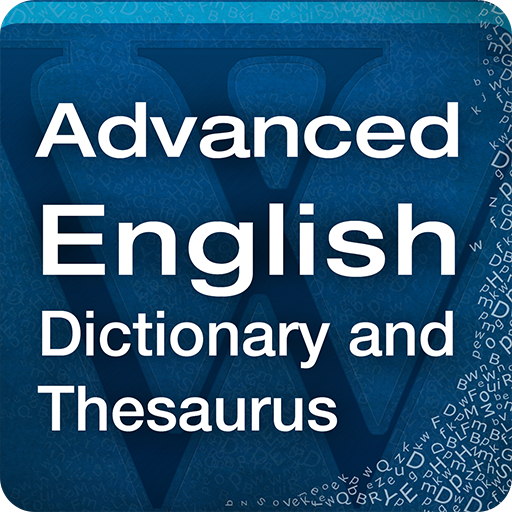このページには広告が含まれます

Quick Dictionary
書籍&参考書 | Word Snitch
BlueStacksを使ってPCでプレイ - 5憶以上のユーザーが愛用している高機能Androidゲーミングプラットフォーム
Play Quick Dictionary on PC
Quick Dictionary is rated as most "Useful" English to English Dictionary available in play store.
Features that make it very useful are:
- Search meanings from any reading app very quickly.
- No need to open the dictionary app every time.
- Searched words get stored in a list for later learning.
- Take quiz among words in the list.
- Inbuilt wordlists for preparing for exams like GRE / GMAT / TOEFL.
- Works very quick offline.
- Narrations are also available for the words searched.
- Quickly search the web to get more info
Full Version Features:
- Save sentences as usage examples.
- Backup your wordlists.
- Share wordlists with friends in CSV format.
Overall its a best app for learning English and building vocabulary.
Features that make it very useful are:
- Search meanings from any reading app very quickly.
- No need to open the dictionary app every time.
- Searched words get stored in a list for later learning.
- Take quiz among words in the list.
- Inbuilt wordlists for preparing for exams like GRE / GMAT / TOEFL.
- Works very quick offline.
- Narrations are also available for the words searched.
- Quickly search the web to get more info
Full Version Features:
- Save sentences as usage examples.
- Backup your wordlists.
- Share wordlists with friends in CSV format.
Overall its a best app for learning English and building vocabulary.
Quick DictionaryをPCでプレイ
-
BlueStacksをダウンロードしてPCにインストールします。
-
GoogleにサインインしてGoogle Play ストアにアクセスします。(こちらの操作は後で行っても問題ありません)
-
右上の検索バーにQuick Dictionaryを入力して検索します。
-
クリックして検索結果からQuick Dictionaryをインストールします。
-
Googleサインインを完了してQuick Dictionaryをインストールします。※手順2を飛ばしていた場合
-
ホーム画面にてQuick Dictionaryのアイコンをクリックしてアプリを起動します。