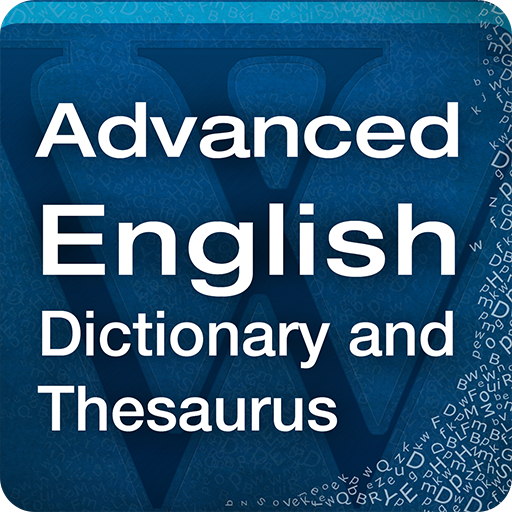Quick Dictionary
도서/참고자료 | Word Snitch
5억명 이상의 게이머가 신뢰하는 안드로이드 게임 플랫폼 BlueStacks으로 PC에서 플레이하세요.
Play Quick Dictionary on PC
Quick Dictionary is rated as most "Useful" English to English Dictionary available in play store.
Features that make it very useful are:
- Search meanings from any reading app very quickly.
- No need to open the dictionary app every time.
- Searched words get stored in a list for later learning.
- Take quiz among words in the list.
- Inbuilt wordlists for preparing for exams like GRE / GMAT / TOEFL.
- Works very quick offline.
- Narrations are also available for the words searched.
- Quickly search the web to get more info
Full Version Features:
- Save sentences as usage examples.
- Backup your wordlists.
- Share wordlists with friends in CSV format.
Overall its a best app for learning English and building vocabulary.
Features that make it very useful are:
- Search meanings from any reading app very quickly.
- No need to open the dictionary app every time.
- Searched words get stored in a list for later learning.
- Take quiz among words in the list.
- Inbuilt wordlists for preparing for exams like GRE / GMAT / TOEFL.
- Works very quick offline.
- Narrations are also available for the words searched.
- Quickly search the web to get more info
Full Version Features:
- Save sentences as usage examples.
- Backup your wordlists.
- Share wordlists with friends in CSV format.
Overall its a best app for learning English and building vocabulary.
PC에서 Quick Dictionary 플레이해보세요.
-
BlueStacks 다운로드하고 설치
-
Google Play 스토어에 로그인 하기(나중에 진행가능)
-
오른쪽 상단 코너에 Quick Dictionary 검색
-
검색 결과 중 Quick Dictionary 선택하여 설치
-
구글 로그인 진행(만약 2단계를 지나갔을 경우) 후 Quick Dictionary 설치
-
메인 홈화면에서 Quick Dictionary 선택하여 실행