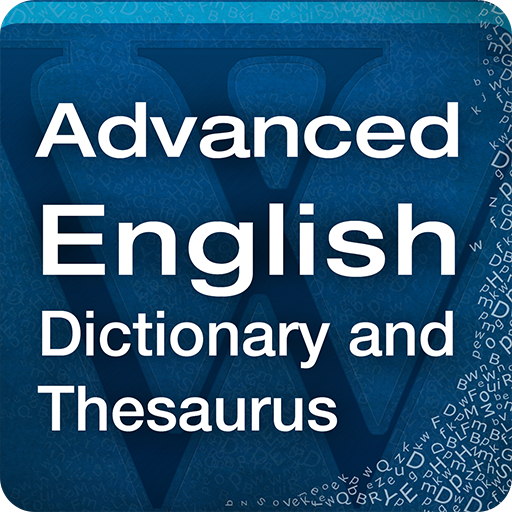Quick Dictionary
图书与工具书 | Word Snitch
在電腦上使用BlueStacks –受到5億以上的遊戲玩家所信任的Android遊戲平台。
Play Quick Dictionary on PC
Quick Dictionary is rated as most "Useful" English to English Dictionary available in play store.
Features that make it very useful are:
- Search meanings from any reading app very quickly.
- No need to open the dictionary app every time.
- Searched words get stored in a list for later learning.
- Take quiz among words in the list.
- Inbuilt wordlists for preparing for exams like GRE / GMAT / TOEFL.
- Works very quick offline.
- Narrations are also available for the words searched.
- Quickly search the web to get more info
Full Version Features:
- Save sentences as usage examples.
- Backup your wordlists.
- Share wordlists with friends in CSV format.
Overall its a best app for learning English and building vocabulary.
Features that make it very useful are:
- Search meanings from any reading app very quickly.
- No need to open the dictionary app every time.
- Searched words get stored in a list for later learning.
- Take quiz among words in the list.
- Inbuilt wordlists for preparing for exams like GRE / GMAT / TOEFL.
- Works very quick offline.
- Narrations are also available for the words searched.
- Quickly search the web to get more info
Full Version Features:
- Save sentences as usage examples.
- Backup your wordlists.
- Share wordlists with friends in CSV format.
Overall its a best app for learning English and building vocabulary.
在電腦上遊玩Quick Dictionary . 輕易上手.
-
在您的電腦上下載並安裝BlueStacks
-
完成Google登入後即可訪問Play商店,或等你需要訪問Play商店十再登入
-
在右上角的搜索欄中尋找 Quick Dictionary
-
點擊以從搜索結果中安裝 Quick Dictionary
-
完成Google登入(如果您跳過了步驟2),以安裝 Quick Dictionary
-
在首頁畫面中點擊 Quick Dictionary 圖標來啟動遊戲