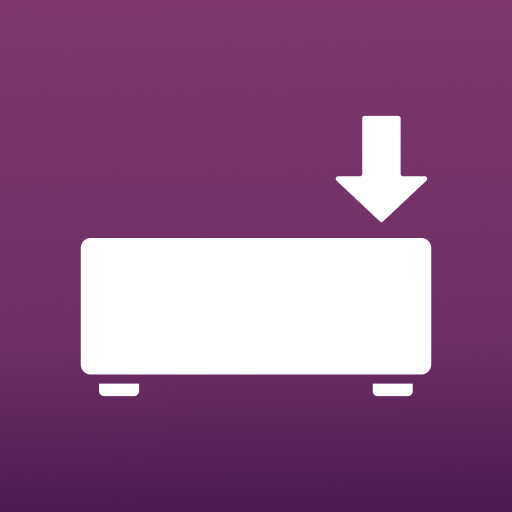AV CONTROLLER
Chơi trên PC với BlueStacks - Nền tảng chơi game Android, được hơn 500 triệu game thủ tin tưởng.
Trang đã được sửa đổi vào: 23 tháng 10, 2019
Play AV CONTROLLER on PC
Screen sizes of Tablet devices are also supported.
It’s great to have all this control at your fingertips - and best of all it’s FREE!
(*)Please check compatible model list below.
Available in
English, Français, Deutsch, Español, Italiano, Português, Svenska, Dansk, Suomi, Norsk Bokmål, Nederlands, Polski, Pусский,日本語, 简体中文, 繁體中文, 한국어, Thai, עברית, Український, Tiếng Việt, Bahasa Indonesia, Bahasa Melayu, Türkçe
Requirements
- Android 4.1 or higher
- A wireless Local Area Network (LAN) and a compatible Yamaha Network product(s)* residing within the same LAN.
- Network Standby set to ON
Key Features
- Power on/off
- Volume up/down
- Mute
- Music Play
- Input Selection
- DSP Mode Selection
- SCENE selection
- Blu-ray player fundamental control
- Seemless control between the Yamaha AV receiver and Blu-ray player
- Demo mode - Explains how to use this app
Please refer to the following site for compatible models.
https://uk.yamaha.com/en/products/audio_visual/apps/av_controller/index.html
This application performs following functions for purposes described below.
- Making a connection under Wi-Fi enabled environment
The application uses Wi-Fi function on your mobile terminal for the purpose of operating network-enabled devices.
- Accessing to music information stored in your smartphone / tablet
This application accesses to music information stored in your smartphone / tablet for the purpose of displaying, playing and editing the music information and/or playlist.
Chơi AV CONTROLLER trên PC. Rất dễ để bắt đầu
-
Tải và cài đặt BlueStacks trên máy của bạn
-
Hoàn tất đăng nhập vào Google để đến PlayStore, hoặc thực hiện sau
-
Tìm AV CONTROLLER trên thanh tìm kiếm ở góc phải màn hình
-
Nhấn vào để cài đặt AV CONTROLLER trong danh sách kết quả tìm kiếm
-
Hoàn tất đăng nhập Google (nếu bạn chưa làm bước 2) để cài đặt AV CONTROLLER
-
Nhấn vào icon AV CONTROLLER tại màn hình chính để bắt đầu chơi