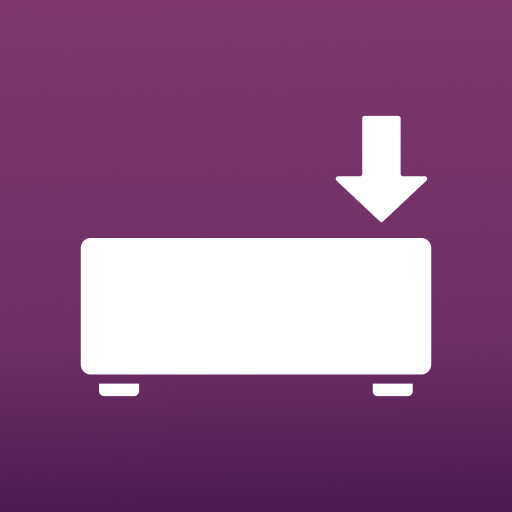DTA CONTROLLER
音乐与音频 | Yamaha Corporation
在電腦上使用BlueStacks –受到5億以上的遊戲玩家所信任的Android遊戲平台。
Play DTA CONTROLLER on PC
DTA CONTROLLER enhances capability of select Yamaha Desktop Audio system.
Alarm setting, Remote Control
(Supported Models) MCR-B142, TSX-B232, ISX-B820, TSX-B72, ISX-803/ISX-803D, TSX-B141, TSX-B235/TSX-B235D
・Alarm Settings: select different times and sources for each day of the week
・IntelliAlarm Customization: adjust fade-in, time and volume settings for IntelliAlarm, Yamaha's special alarm that provides a more comfortable wake-up experience.
・Syncs the clock time in your Android device to Yamaha audio system.
・Remote Control : control audio system with this app. via Bluetooth connection.
Smart Timer, Remote Control
(Supported Models) LSX-700, LSX-170, LSX-70
・Set ON/OFF timer on select times on select days (Light and Music)
・Remote Control : control audio and light with this app. via Bluetooth connection.
・Placement Setting: optimize the sound for the placement
Privacy Policy
This application will never collect nor externally transfer personal data stored in your smartphone / tablet.
This application performs following functions for purposes described below.
・Making a connection under Bluetooth-enabled environment
The application uses Bluetooth function on your smartphone / tablet for the purpose of controlling Bluetooth-enabled devices.
・Accessing to music information stored in your smartphone / tablet
This application accesses to music information stored in your smartphone / tablet for the purpose of displaying, playing and editing the music information and/or playlist.
Alarm setting, Remote Control
(Supported Models) MCR-B142, TSX-B232, ISX-B820, TSX-B72, ISX-803/ISX-803D, TSX-B141, TSX-B235/TSX-B235D
・Alarm Settings: select different times and sources for each day of the week
・IntelliAlarm Customization: adjust fade-in, time and volume settings for IntelliAlarm, Yamaha's special alarm that provides a more comfortable wake-up experience.
・Syncs the clock time in your Android device to Yamaha audio system.
・Remote Control : control audio system with this app. via Bluetooth connection.
Smart Timer, Remote Control
(Supported Models) LSX-700, LSX-170, LSX-70
・Set ON/OFF timer on select times on select days (Light and Music)
・Remote Control : control audio and light with this app. via Bluetooth connection.
・Placement Setting: optimize the sound for the placement
Privacy Policy
This application will never collect nor externally transfer personal data stored in your smartphone / tablet.
This application performs following functions for purposes described below.
・Making a connection under Bluetooth-enabled environment
The application uses Bluetooth function on your smartphone / tablet for the purpose of controlling Bluetooth-enabled devices.
・Accessing to music information stored in your smartphone / tablet
This application accesses to music information stored in your smartphone / tablet for the purpose of displaying, playing and editing the music information and/or playlist.
在電腦上遊玩DTA CONTROLLER . 輕易上手.
-
在您的電腦上下載並安裝BlueStacks
-
完成Google登入後即可訪問Play商店,或等你需要訪問Play商店十再登入
-
在右上角的搜索欄中尋找 DTA CONTROLLER
-
點擊以從搜索結果中安裝 DTA CONTROLLER
-
完成Google登入(如果您跳過了步驟2),以安裝 DTA CONTROLLER
-
在首頁畫面中點擊 DTA CONTROLLER 圖標來啟動遊戲