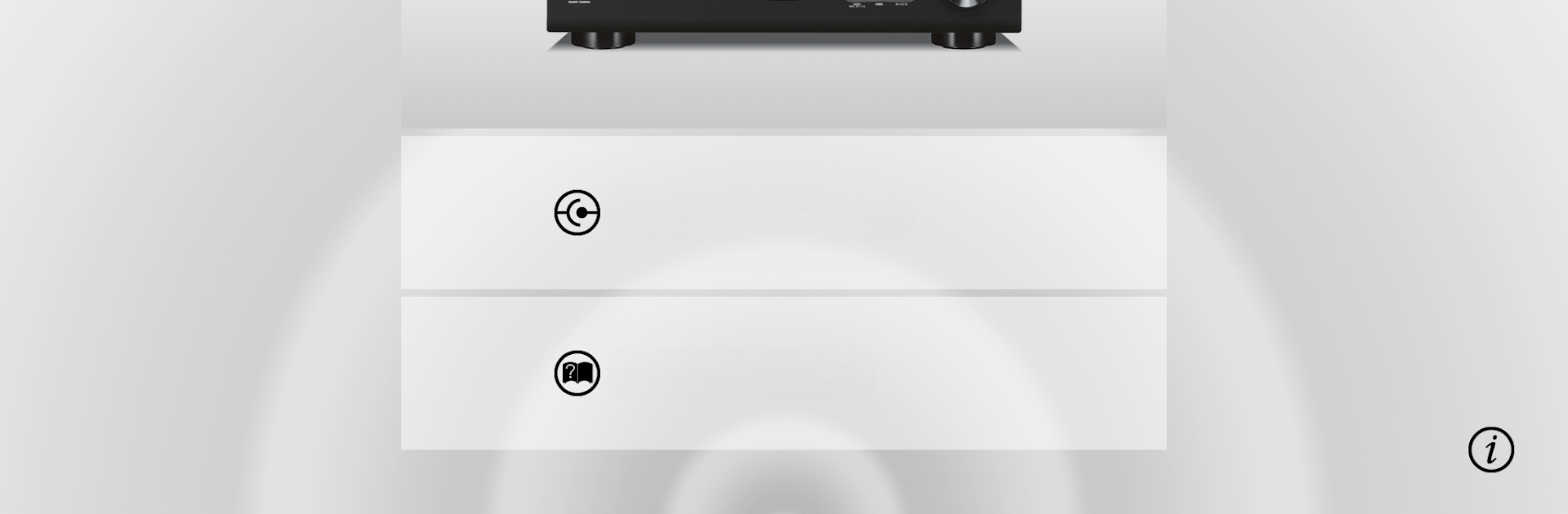
AV Setup Guide
Jouez sur PC avec BlueStacks - la plate-forme de jeu Android, approuvée par + 500M de joueurs.
Page Modifiée le: Mar 9, 2025
Run AV SETUP GUIDE on PC or Mac
Multitask effortlessly on your PC or Mac as you try out AV SETUP GUIDE, a Music & Audio app by Yamaha Corporation on BlueStacks.
About the App
Ever felt lost trying to hook up all your audio and video gadgets at home? The AV SETUP GUIDE is your go-to companion for getting your AV receiver connected and running. Designed by Yamaha Corporation, this Music & Audio app walks you through each step, so you won’t have to guess or squint at tiny diagrams in a thick manual. Whether you’re setting up a theater room or just want your speakers, TV, and receiver to work together seamlessly, this app’s got you covered with easy instructions and clear visuals.
App Features
-
Guided Connections
Get straightforward help with wiring your speakers, linking up your TV, and connecting all your favorite source devices to your AV receiver—no guesswork needed. -
Visual Setup Help
See exactly what you’re doing with illustrations and real images of AV receivers and devices. Following along has never been clearer or less stressful. -
Hands-Off Network Setup
If your receiver supports a network connection, you can let the app automatically send all those fiddly settings right from your device to the receiver, making things effortless. -
Personalized YPAO Assistance
Jump into Yamaha’s YPAO setup without breaking a sweat—this guide has step-by-step pointers that simplify optimizing your speaker setup. -
On-the-Spot Owner’s Manual
Pull up your receiver’s manual whenever you need it—no digging through drawers or boxes.
If you’re using BlueStacks, getting this handy setup guide on your laptop or desktop is a breeze. Just make sure your device is on the same Wi-Fi as your network-ready Yamaha gear, and you’re set to get everything dialed in just the way you like it.
BlueStacks gives you the much-needed freedom to experience your favorite apps on a bigger screen. Get it now.
Jouez à AV Setup Guide sur PC. C'est facile de commencer.
-
Téléchargez et installez BlueStacks sur votre PC
-
Connectez-vous à Google pour accéder au Play Store ou faites-le plus tard
-
Recherchez AV Setup Guide dans la barre de recherche dans le coin supérieur droit
-
Cliquez pour installer AV Setup Guide à partir des résultats de la recherche
-
Connectez-vous à Google (si vous avez ignoré l'étape 2) pour installer AV Setup Guide
-
Cliquez sur l'icône AV Setup Guide sur l'écran d'accueil pour commencer à jouer
