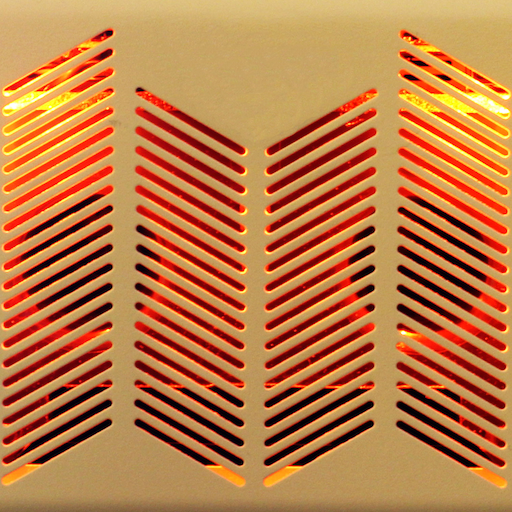Wireless DCP
Играйте на ПК с BlueStacks – игровой платформе для приложений на Android. Нас выбирают более 500 млн. игроков.
Страница изменена: 31 июля 2016 г.
Play Wireless DCP on PC
• Volume levels
• On/Off controls
• Preset recall
• Play music or announcements from SD card
A list of tested Android devices is available from www.yamahaproaudio.com
Please note that this app is designed for use with Yamaha MTX/MRX hardware and MTX-MRX Editor software. The demo mode allows you to view how the app looks and performs with a range of demonstration projects.
Privacy Policy
This application will never collect nor externally transfer personal data stored in your smartphone / tablet.
This application performs following functions for purposes described below.
- Making a connection under WiFi-enabled environment
The application uses WiFi function on your mobile terminal for the purpose of operating network-enabled devices.
Notice
Some of Android devices support a cellular connection. If your device can run the Android OS 6 or later version with this feature, the cellular connection works in preference to other network connections of your device.
Therefore, If you use the Wireless DCP Application with the state that a Wi-Fi router has no connection to the internet, the MTX/MRX device which is located on the local network, cannot be detected automatically based on the priority of this connection.
In this case, your device will be able to connect to the MTX/MRX device by performing one of the following operations.
1. If you are figured the dialog which shows the network has no Internet access, Please change to a local network connection for keeping a connection.
2. You can specify the proper IP address of the MTX/MRX device by using the Manual IP function that the Wireless DCP Application supports.
----------
*By sending your inquiry to the e-mail address below, Yamaha may use the information you provide and may forward it to any third party in Japan and even in other countries, so that Yamaha can answer your inquiry. Yamaha may keep your data as business record. You may refer the right on personal data such as right in EU and shall post inquiry again through the e-mail address when you find problem on your personal data.
Играйте в игру Wireless DCP на ПК. Это легко и просто.
-
Скачайте и установите BlueStacks на ПК.
-
Войдите в аккаунт Google, чтобы получить доступ к Google Play, или сделайте это позже.
-
В поле поиска, которое находится в правой части экрана, введите название игры – Wireless DCP.
-
Среди результатов поиска найдите игру Wireless DCP и нажмите на кнопку "Установить".
-
Завершите авторизацию в Google (если вы пропустили этот шаг в начале) и установите игру Wireless DCP.
-
Нажмите на ярлык игры Wireless DCP на главном экране, чтобы начать играть.