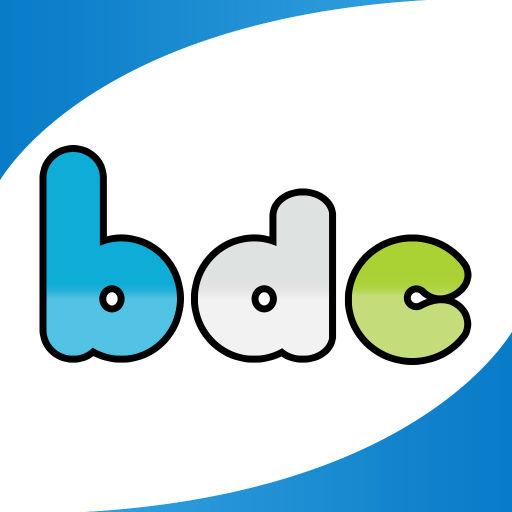Zokea, herramienta de seguimiento de precios
Juega en PC con BlueStacks: la plataforma de juegos Android, en la que confían más de 500 millones de jugadores.
Página modificada el: 24 de enero de 2020
Play Zokea, the best tool for price tracking on PC
It allows you to keep your own list of products that are automatically updated silently and keeps updated prices and availability of your products.
Your best friend to save moneyon Black Friday and do not be fooled !! Follow the products that interest you in the stores you want, and you will know if their price rise before Black Friday or if the price drops again the Black Friday and if it is worth buying.
You can set in each product some criteria to receive notifications on your mobile when a product's price drop, costs a certain price or has change its availability.
You can add products to your tracking in several ways:
· Using our powerful search engine. You get results from all the stores in a matter of seconds, and it shows them in an orderly and homogeneous way, saving a great amount of time.
· From the integrated browser or web browser that you use on your device, sharing the product you are watching with Zokea
· From the official apps of some stores (Amazon, eBay, Aliexpress ...) also sharing the product you are seeing with Zokea
Our current store list:
• Amazon (USA)
• Walmart
• BestBuy
• AliExpress
• eBay
Main features of the app:
• Price tracker and automatic update of them
• Notifications when a product price drops, reaches a target price or change its availability
• Ultra-fast smart search engine that searches for products in all stores in a matter of seconds
• Import products from an Amazon public wishlist
• Possibility to mark products as priority, for a quicker update
• Price evolution chart
• Get the notifications you want on your device and also if you wish by email
• Adapted for all smartphones and tablets (7" or 10")
Juega Zokea, herramienta de seguimiento de precios en la PC. Es fácil comenzar.
-
Descargue e instale BlueStacks en su PC
-
Complete el inicio de sesión de Google para acceder a Play Store, o hágalo más tarde
-
Busque Zokea, herramienta de seguimiento de precios en la barra de búsqueda en la esquina superior derecha
-
Haga clic para instalar Zokea, herramienta de seguimiento de precios desde los resultados de búsqueda
-
Complete el inicio de sesión de Google (si omitió el paso 2) para instalar Zokea, herramienta de seguimiento de precios
-
Haz clic en el ícono Zokea, herramienta de seguimiento de precios en la pantalla de inicio para comenzar a jugar