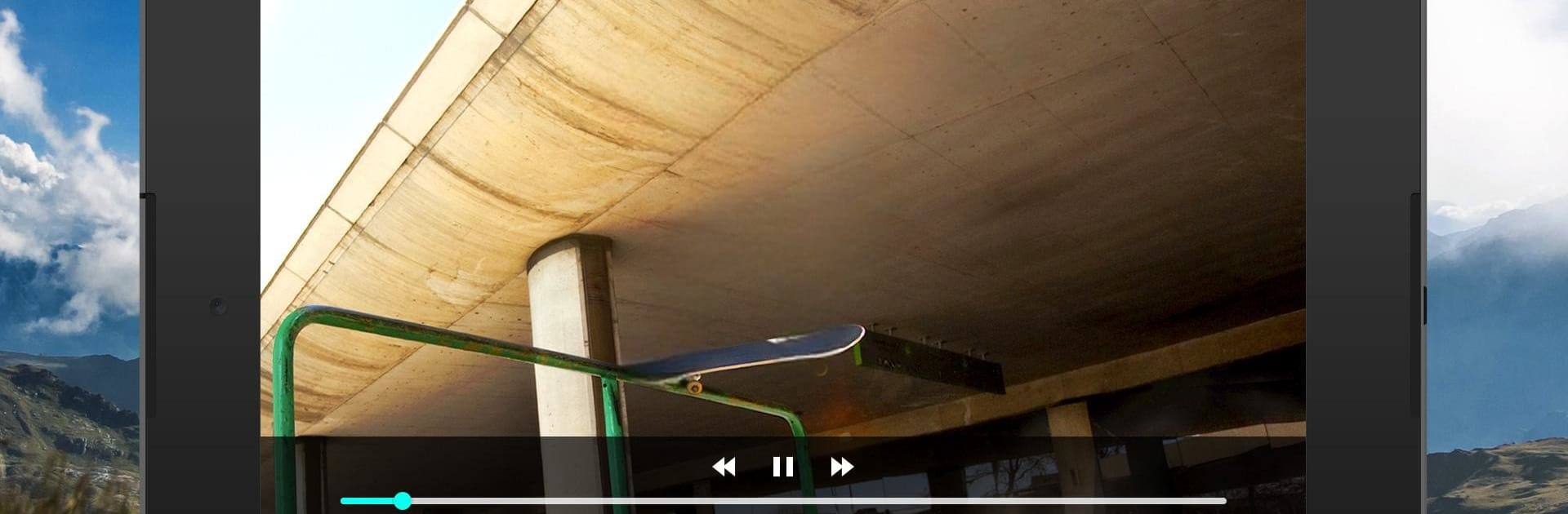
Yandex Browser (alpha)
在電腦上使用BlueStacks –受到5億以上的遊戲玩家所信任的Android遊戲平台。
Run Yandex Browser (alpha) on PC or Mac
Multitask effortlessly on your PC or Mac as you try out Yandex Browser (alpha), a Tools app by Yandex Apps on BlueStacks.
About the App
Yandex Browser (alpha) by Yandex Apps is all about giving you a smooth, personal web experience with a few clever extras up its sleeve. Whether you’re looking to surf quickly, keep distractions at bay, or just enjoy a feed tailored to your interests, this experimental tool lets you browse the way that feels right for you. Pick it up on your phone—or try it on a bigger screen with BlueStacks if you’re into that.
App Features
-
Add Your Favorite Extensions
Tap into Chrome Web Store or Opera Addons to boost Yandex Browser (alpha) with handy extras. Tweak your browser with add-ons that fit how you like to browse. -
Stop Annoying Ads
Turn on ad blocking and clean up websites with too many pop-ups or intrusive banners. Enjoy a more peaceful, focused web experience. -
Stay Protected on Public Wi-Fi
The built-in Protect system keeps your data safe—especially when hopping onto public Wi-Fi. It also guards against shady websites or suspicious pages. -
See Content That Fits You
The Zen feed brings together stories, news, and videos from all over the internet and lines them up based on what you’re actually interested in. -
Turbo Mode for Slow Connections
If your connection is crawling, Turbo Mode steps in. It compresses pages and images so they load faster and use less data. -
Reader Mode for Distraction-Free Browsing
Just want to read? Switch on Reader Mode to hide extra menus, buttons, or ads—leaving just the good stuff like the article text and images. -
Private Browsing with Incognito
Use Incognito Mode for those times you want to leave no digital traces—no history, passwords, or search queries saved. -
Make It Yours
Set up the look with a bunch of wallpaper options from the built-in library. Match your browser’s vibe to your mood or style. -
Direct Feedback from the App
Got a suggestion or hit a snag? You can shoot feedback right from within the app—no extra steps needed.
Switch to BlueStacks and make the most of your apps on your PC or Mac.
在電腦上遊玩Yandex Browser (alpha) . 輕易上手.
-
在您的電腦上下載並安裝BlueStacks
-
完成Google登入後即可訪問Play商店,或等你需要訪問Play商店十再登入
-
在右上角的搜索欄中尋找 Yandex Browser (alpha)
-
點擊以從搜索結果中安裝 Yandex Browser (alpha)
-
完成Google登入(如果您跳過了步驟2),以安裝 Yandex Browser (alpha)
-
在首頁畫面中點擊 Yandex Browser (alpha) 圖標來啟動遊戲
