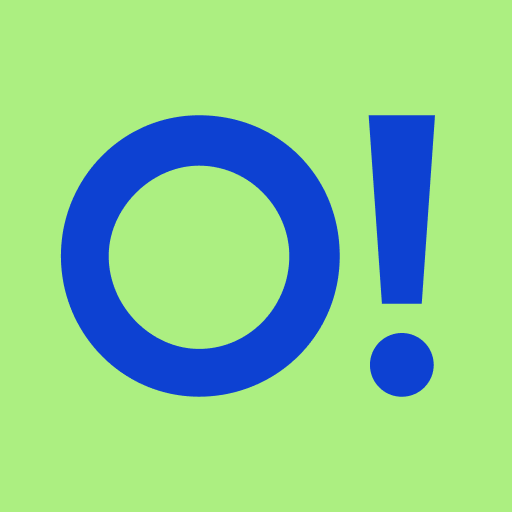Яндекс.Недвижимость — квартиры
家居装修 | Яндекс
在電腦上使用BlueStacks –受到5億以上的遊戲玩家所信任的Android遊戲平台。
Play Yandex.Realty on PC
Yandex.Realty helps you rent, buy and find property such as apartments and new constructions in the cities of Moscow, Saint Petersburg, Rostov, Krasnodar and many more. Buying or renting an apartment is simple:
• Find apartments and rooms with filters on a map.
• Look up more than 1,000,000 listings for sale and to rent.
• View detailed information on apartments in new constructions.
The app will help you buy or rent an apartment, room or house, as well as find a plot of land or suburban housing. Yandex.Realty’s database is home to real estate listings to buy and to let in Moscow and the Moscow Region, Saint Petersburg, Krasnodar Krai, Rostov and other cities of Russia such as Krasnoyarsk, Krasnodar, Voronezh, Volgograd, Sochi, Saratov, Samara, Perm, Novosibirsk and others.
If you want to, for example, rent an apartment in a specific area, then you can select that area right on the map. To make sure you don’t miss out on suitable new construction offers in a good area, you can subscribe to new rental ads according to set parameters such as an area of the map or a city (for example, Moscow and the Moscow Region). You can select multiple filters. If you like a particular apartment, you don’t need to write the phone number down on a piece of paper – interesting offers can be saved to your favorites and you can call right from the app.
The large selection of properties will help you rent an apartment short term in Moscow and other cities.
If you are interested in apartments in new constructions or houses in Moscow and Saint Petersburg, then you will find the special filter that removes all ads except for those posted by property developers helpful. In Moscow and Saint Petersburg, all apartments in new constructions are grouped by residential complex – simply choose any one to see the list of apartments and their layout, their price, and the date of delivery.
• Find apartments and rooms with filters on a map.
• Look up more than 1,000,000 listings for sale and to rent.
• View detailed information on apartments in new constructions.
The app will help you buy or rent an apartment, room or house, as well as find a plot of land or suburban housing. Yandex.Realty’s database is home to real estate listings to buy and to let in Moscow and the Moscow Region, Saint Petersburg, Krasnodar Krai, Rostov and other cities of Russia such as Krasnoyarsk, Krasnodar, Voronezh, Volgograd, Sochi, Saratov, Samara, Perm, Novosibirsk and others.
If you want to, for example, rent an apartment in a specific area, then you can select that area right on the map. To make sure you don’t miss out on suitable new construction offers in a good area, you can subscribe to new rental ads according to set parameters such as an area of the map or a city (for example, Moscow and the Moscow Region). You can select multiple filters. If you like a particular apartment, you don’t need to write the phone number down on a piece of paper – interesting offers can be saved to your favorites and you can call right from the app.
The large selection of properties will help you rent an apartment short term in Moscow and other cities.
If you are interested in apartments in new constructions or houses in Moscow and Saint Petersburg, then you will find the special filter that removes all ads except for those posted by property developers helpful. In Moscow and Saint Petersburg, all apartments in new constructions are grouped by residential complex – simply choose any one to see the list of apartments and their layout, their price, and the date of delivery.
在電腦上遊玩Яндекс.Недвижимость — квартиры . 輕易上手.
-
在您的電腦上下載並安裝BlueStacks
-
完成Google登入後即可訪問Play商店,或等你需要訪問Play商店十再登入
-
在右上角的搜索欄中尋找 Яндекс.Недвижимость — квартиры
-
點擊以從搜索結果中安裝 Яндекс.Недвижимость — квартиры
-
完成Google登入(如果您跳過了步驟2),以安裝 Яндекс.Недвижимость — квартиры
-
在首頁畫面中點擊 Яндекс.Недвижимость — квартиры 圖標來啟動遊戲