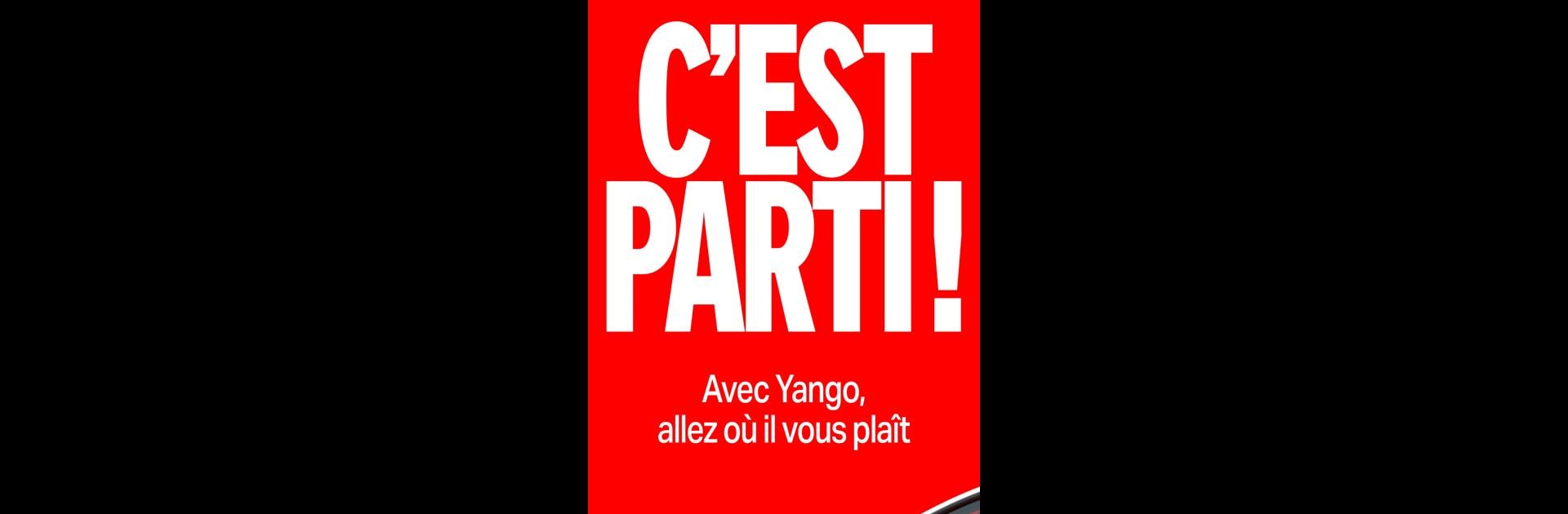

Yango: taxi, food, delivery
Mainkan di PC dengan BlueStacks – platform Game-Game Android, dipercaya oleh lebih dari 500 juta gamer.
Halaman Dimodifikasi Aktif: 12 Feb 2025
Run Yango: taxi, food, delivery on PC or Mac
Why limit yourself to your small screen on the phone? Run Yango: taxi, food, delivery, an app by Y Hub Zaf, best experienced on your PC or Mac with BlueStacks, the world’s #1 Android emulator.
About the App
Yango: taxi, food, delivery by Y Hub Zaf is your go-to app for getting around the city with ease. Need a quick ride? Yango’s got you covered, whether you’re heading to work, running errands, or planning a fun night out. With just a few taps, you can book a comfortable ride and explore the city like never before. Plus, enjoy its international service available in 19 countries from Ghana to Zambia.
App Features
Choose the Right Service Class
– Need flexibility or comfort? Choose from Start for short trips, Economy for quick availability, Comfort for a relaxed journey, or The Fastest for the nearest taxi.
Ride Safely
– Know who’s picking you up. See the driver’s name, rating, and car details, and share your ride info with friends and family.
Smart Destinations
– Yango suggests destinations based on your ride history, offering you ease and convenience.
Multiple Destinations, One Route
– Add extra stops with ease—perfect for running multiple errands or picking up loved ones.
Order for Someone Else
– Need to get someone to their destination? Order a taxi for friends or family and manage up to three cars at once.
Tell Friends and Get Discounts
– Share your personal promo code, invite friends to Yango, and earn bonuses on their first ride.
Experience seamless city navigation with Yango on your PC using BlueStacks for a bigger screen and more control.
Big screen. Bigger performance. Use BlueStacks on your PC or Mac to run your favorite apps.
Mainkan Yango: taxi, food, delivery di PC Mudah saja memulainya.
-
Unduh dan pasang BlueStacks di PC kamu
-
Selesaikan proses masuk Google untuk mengakses Playstore atau lakukan nanti
-
Cari Yango: taxi, food, delivery di bilah pencarian di pojok kanan atas
-
Klik untuk menginstal Yango: taxi, food, delivery dari hasil pencarian
-
Selesaikan proses masuk Google (jika kamu melewati langkah 2) untuk menginstal Yango: taxi, food, delivery
-
Klik ikon Yango: taxi, food, delivery di layar home untuk membuka gamenya



