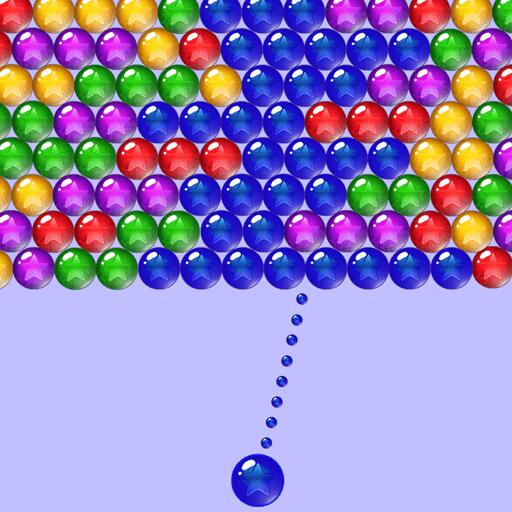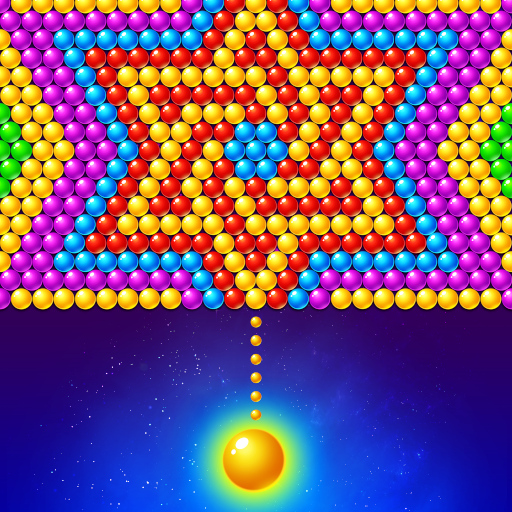Dragon Bubble Shooter 2019
Play on PC with BlueStacks – the Android Gaming Platform, trusted by 500M+ gamers.
Page Modified on: January 18, 2020
Play Dragon Bubble Shooter 2019 on PC
Jura Bubble Shooter is a relaxing, addictive bubble popping game with hundreds of puzzle levels and fun challenges that will keep you entertained for hours and even days. The longer you play, the more addicted you’ll get!
How to play:
- Aim and match the bubble you want to shoot in the bubble.
- Match 3 or more same bubbles.
- Remove bubbles to find cute baby dragons.
- Click on the props in the game, the use of props allows you to easily through the game
- The game will give you the stars based on your performance in the game, the higher the score the more stars
Fun features:
- High quality and good music
- Play anytime and anywhere you want, no wifi needed
- Completely free
- Well designed level, not only fun but also a lot!
Join the fun adventure today. You can download it for free for your kids or girlfriends or old parents.
I wish you a happy life here!
Play Dragon Bubble Shooter 2019 on PC. It’s easy to get started.
-
Download and install BlueStacks on your PC
-
Complete Google sign-in to access the Play Store, or do it later
-
Look for Dragon Bubble Shooter 2019 in the search bar at the top right corner
-
Click to install Dragon Bubble Shooter 2019 from the search results
-
Complete Google sign-in (if you skipped step 2) to install Dragon Bubble Shooter 2019
-
Click the Dragon Bubble Shooter 2019 icon on the home screen to start playing