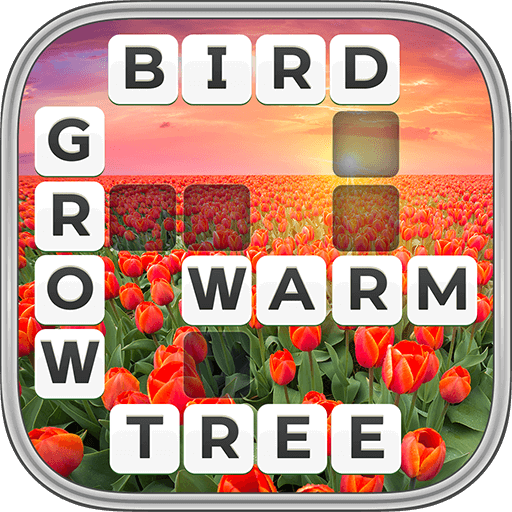Word Connect-Epic game puzzle
เล่นบน PC ผ่าน BlueStacks - Android Gaming Platform ที่ได้รับความไว้วางใจจากเกมเมอร์ 500 ล้านคนทั่วโลก
Page Modified on: 26 ม.ค. 2565
Play Word Connect-Epic game puzzle on PC
Exercise your brain and find all the hidden words now. Test your vocabulary, lateral thinking, and puzzle-solving skills.
This crossword puzzle is easy to get started and becomes more challenging as you play!
How to Play:
- The rules are simple. Search and swipe the letters on the plate to guess the hidden words
- Find all the words and fill in every block with a word to win a game
- You can tap the “Shuffle” button to change the order of the letters
- You can tap the “Hints” button to get clues
- Collect extra words to earn bonus
WORD CONNECT FEATURES:
- Free crossword puzzle game
- 10000+ challenging levels in the word puzzle
- Daily bonus rewards
- Beautiful game themes
- Play OFFLINE in anytime and anywhere with no time limits
- Supports both Phones and Tablets
- Word Connect puzzle is free to play
Enjoy the best word game ever
เล่น Word Connect-Epic game puzzle บน PC ได้ง่ายกว่า
-
ดาวน์โหลดและติดตั้ง BlueStacks บน PC ของคุณ
-
ลงชื่อเข้าใช้แอคเคาท์ Google เพื่อเข้าสู่ Play Store หรือทำในภายหลัง
-
ค้นหา Word Connect-Epic game puzzle ในช่องค้นหาด้านขวาบนของโปรแกรม
-
คลิกเพื่อติดตั้ง Word Connect-Epic game puzzle จากผลการค้นหา
-
ลงชื่อเข้าใช้บัญชี Google Account (หากยังไม่ได้ทำในขั้นที่ 2) เพื่อติดตั้ง Word Connect-Epic game puzzle
-
คลิกที่ไอคอน Word Connect-Epic game puzzle ในหน้าจอเพื่อเริ่มเล่น