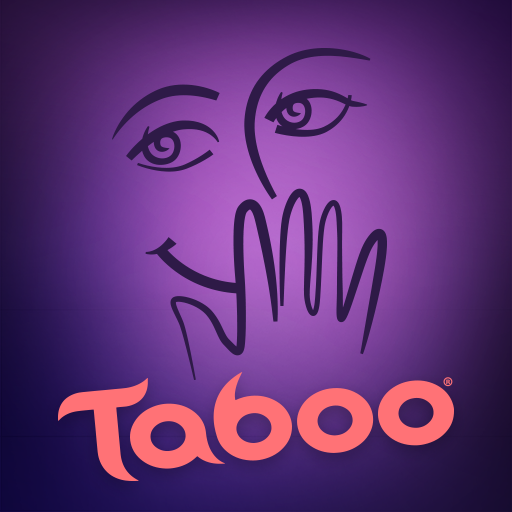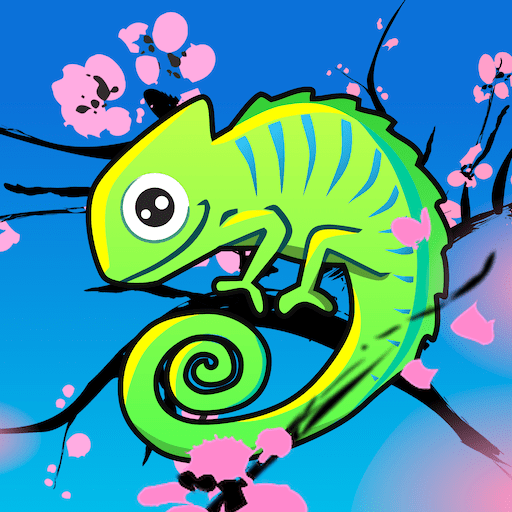
Undercover: Word Party Game
Play on PC with BlueStacks – the Android Gaming Platform, trusted by 500M+ gamers.
Page Modified on: Mar 14, 2025
Play Undercover: Word Party Game on PC
Your goal is to find out the other players' identities (and yours!) as fast as possible to eliminate your enemies.
Your clue is your secret word.
-------------------------------------------------
• Are you at a party, looking for a game which can engage everyone? 🎉
• Or thinking of a good way to interact with your friends and friends-to-be at a dinner, an outing, at work or even at school?
You are at the right place! Like icebreaker and party games Werewolf, Mafia, or Spyfall, Undercover was created to ensure active participation from everyone who can read and speak. Laughters and surprises are guaranteed! 😁
-------------------------------------------------
KEY FEATURES:
1. Offline mode: Everyone plays on the same phone. Players must be physically together.
2. Online mode: Play online with your friends or with strangers.
3. Our hand-picked word database ensures maximum engagement from people of different backgrounds.
4. Real-time ranking is displayed at the end of each round. Compare your Undercover skills to your friends’! 😎
-------------------------------------------------
BASIC RULES:
• Roles: You can be either a Civilian, or an Impostor (Undercover or Mr.White).
• Get your secret word: Pass the phone around to let each player choose their name and get a secret word! Civilians all receive the same word, the Undercover gets a slightly different word, and Mr.White gets no word at all…
• Describe your word: One by one, each player must give a short truthful description of their word. Mr.White must improvise.
• Time to vote: After discussion, vote to eliminate the person that seems to have a different word from yours. The app will then reveal the eliminated player’s role!
Tip: Mr.White wins if he guesses the Civilians' word correctly!
-------------------------------------------------
Creative thinking & strategy, combined with hilarious reversals of situations are sure to make Undercover one of the best party games you’ll play this year!
Play Undercover: Word Party Game on PC. It’s easy to get started.
-
Download and install BlueStacks on your PC
-
Complete Google sign-in to access the Play Store, or do it later
-
Look for Undercover: Word Party Game in the search bar at the top right corner
-
Click to install Undercover: Word Party Game from the search results
-
Complete Google sign-in (if you skipped step 2) to install Undercover: Word Party Game
-
Click the Undercover: Word Party Game icon on the home screen to start playing