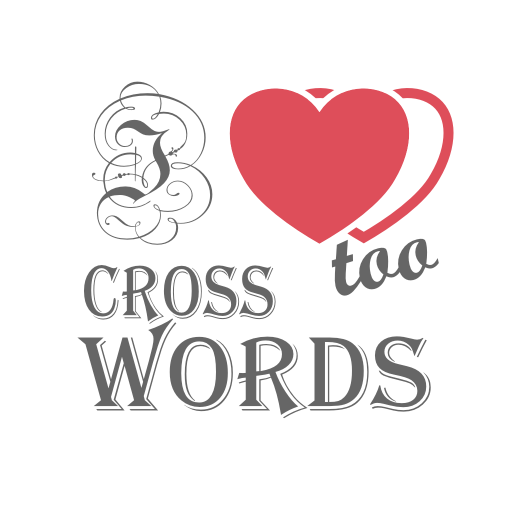8 Kreuzworträtsel in Fotos
Spiele auf dem PC mit BlueStacks - der Android-Gaming-Plattform, der über 500 Millionen Spieler vertrauen.
Seite geändert am: 16. September 2019
Play 8 Crosswords in a photo on PC
Hundreds of illustrated crosswords grids where clues are given through various and colourfull pictures
--- SIMPLE, FUN AND BRAINTEASING ! ---
The rules are simple: 1 photo, 1 grid with 8 crosswords to guess within.
No need for old shool definitions, the clues are within the pictures.
Just look at it and find the 8 words !
Once the 8 words are found out, the next picure is unlocked with a new set of 8 crosswords to guess and so on through a brain teaser journey through various and colorfull photos.
--- HUNDREDS OF VARIED LEVELS ---
Animals, objects, cooking, landscapes, holidays, people, sports, travel, art, design, celebrities ...
Hundreds of different images will put your sense of observation and vocabulary to the test.
With a new challenge to each image:
Can you guess each of the 8 words of the puzzle?
--- IDEAL FOR BREAKS! ---
With hundreds of original images, 8 Words collection games offers many levels of difficulty specially designed to entertain fans of picture crossgames.
Ideal for a coffee break, train trip or even boring meetings!
--- FREE DOWNLOAD ---
Spiele 8 Kreuzworträtsel in Fotos auf dem PC. Der Einstieg ist einfach.
-
Lade BlueStacks herunter und installiere es auf deinem PC
-
Schließe die Google-Anmeldung ab, um auf den Play Store zuzugreifen, oder mache es später
-
Suche in der Suchleiste oben rechts nach 8 Kreuzworträtsel in Fotos
-
Klicke hier, um 8 Kreuzworträtsel in Fotos aus den Suchergebnissen zu installieren
-
Schließe die Google-Anmeldung ab (wenn du Schritt 2 übersprungen hast), um 8 Kreuzworträtsel in Fotos zu installieren.
-
Klicke auf dem Startbildschirm auf das 8 Kreuzworträtsel in Fotos Symbol, um mit dem Spielen zu beginnen