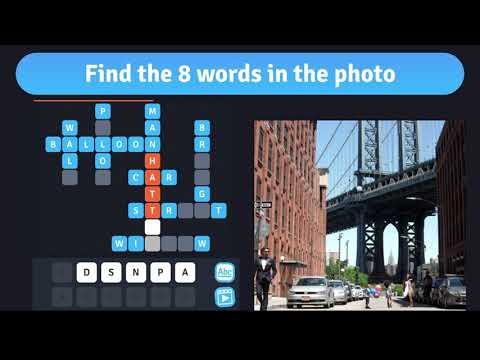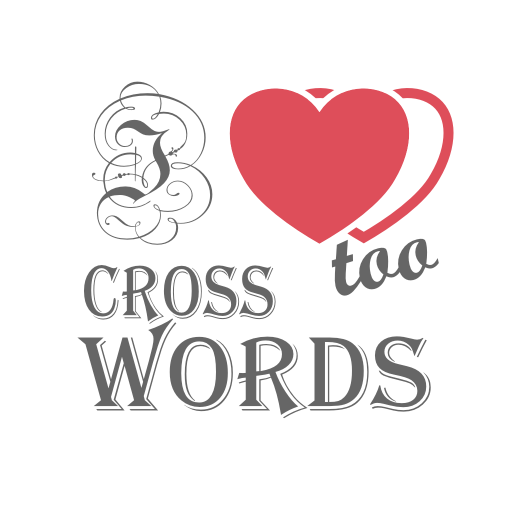このページには広告が含まれます

8 Crosswords in a photo
Word | Y A QU A production
BlueStacksを使ってPCでプレイ - 5憶以上のユーザーが愛用している高機能Androidゲーミングプラットフォーム
Play 8 Crosswords in a photo on PC
Guess the 8 words hidden within the grid.
Hundreds of illustrated crosswords grids where clues are given through various and colourfull pictures
--- SIMPLE, FUN AND BRAINTEASING ! ---
The rules are simple: 1 photo, 1 grid with 8 crosswords to guess within.
No need for old shool definitions, the clues are within the pictures.
Just look at it and find the 8 words !
Once the 8 words are found out, the next picure is unlocked with a new set of 8 crosswords to guess and so on through a brain teaser journey through various and colorfull photos.
--- HUNDREDS OF VARIED LEVELS ---
Animals, objects, cooking, landscapes, holidays, people, sports, travel, art, design, celebrities ...
Hundreds of different images will put your sense of observation and vocabulary to the test.
With a new challenge to each image:
Can you guess each of the 8 words of the puzzle?
--- IDEAL FOR BREAKS! ---
With hundreds of original images, 8 Words collection games offers many levels of difficulty specially designed to entertain fans of picture crossgames.
Ideal for a coffee break, train trip or even boring meetings!
--- FREE DOWNLOAD ---
Hundreds of illustrated crosswords grids where clues are given through various and colourfull pictures
--- SIMPLE, FUN AND BRAINTEASING ! ---
The rules are simple: 1 photo, 1 grid with 8 crosswords to guess within.
No need for old shool definitions, the clues are within the pictures.
Just look at it and find the 8 words !
Once the 8 words are found out, the next picure is unlocked with a new set of 8 crosswords to guess and so on through a brain teaser journey through various and colorfull photos.
--- HUNDREDS OF VARIED LEVELS ---
Animals, objects, cooking, landscapes, holidays, people, sports, travel, art, design, celebrities ...
Hundreds of different images will put your sense of observation and vocabulary to the test.
With a new challenge to each image:
Can you guess each of the 8 words of the puzzle?
--- IDEAL FOR BREAKS! ---
With hundreds of original images, 8 Words collection games offers many levels of difficulty specially designed to entertain fans of picture crossgames.
Ideal for a coffee break, train trip or even boring meetings!
--- FREE DOWNLOAD ---
8 Crosswords in a photoをPCでプレイ
-
BlueStacksをダウンロードしてPCにインストールします。
-
GoogleにサインインしてGoogle Play ストアにアクセスします。(こちらの操作は後で行っても問題ありません)
-
右上の検索バーに8 Crosswords in a photoを入力して検索します。
-
クリックして検索結果から8 Crosswords in a photoをインストールします。
-
Googleサインインを完了して8 Crosswords in a photoをインストールします。※手順2を飛ばしていた場合
-
ホーム画面にて8 Crosswords in a photoのアイコンをクリックしてアプリを起動します。