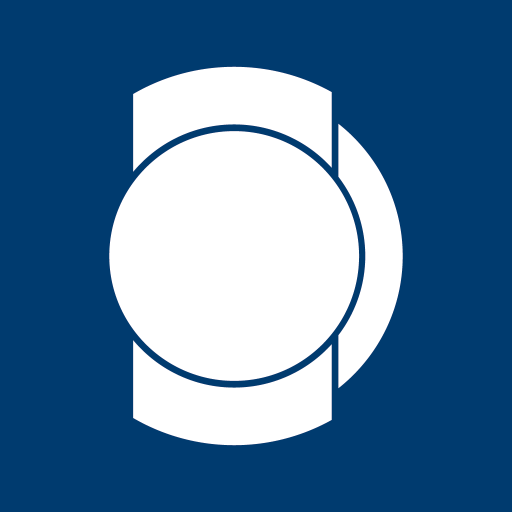Atfarm
العب على الكمبيوتر الشخصي مع BlueStacks - نظام أندرويد للألعاب ، موثوق به من قبل أكثر من 500 مليون لاعب.
تم تعديل الصفحة في: 14 فبراير 2020
Play Atfarm on PC
Monitor crop growth
Keep track of the biomass of your fields with the N-Sensor and NDVI indices.
Plan variable applications
Create nitrogen variable-rate application maps on Atfarm web application (https://app.at.farm) using state-of-the-art satellite imagery.
Fertilise variably with our app!
Send the application maps from the Atfarm web application to your phone and spread variably with your existing equipment.
العب Atfarm على جهاز الكمبيوتر. من السهل البدء.
-
قم بتنزيل BlueStacks وتثبيته على جهاز الكمبيوتر الخاص بك
-
أكمل تسجيل الدخول إلى Google للوصول إلى متجر Play ، أو قم بذلك لاحقًا
-
ابحث عن Atfarm في شريط البحث أعلى الزاوية اليمنى
-
انقر لتثبيت Atfarm من نتائج البحث
-
أكمل تسجيل الدخول إلى Google (إذا تخطيت الخطوة 2) لتثبيت Atfarm
-
انقر على أيقونة Atfarm على الشاشة الرئيسية لبدء اللعب