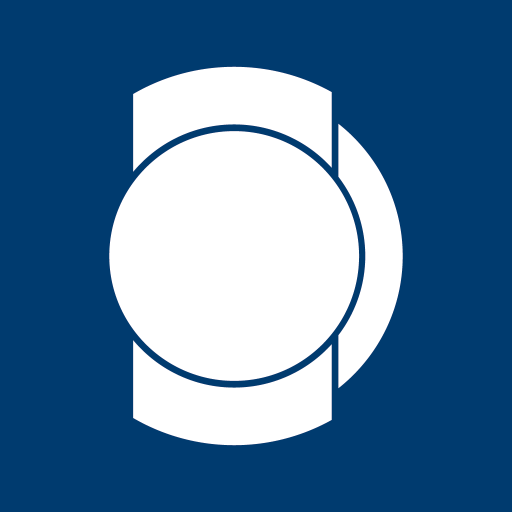Atfarm
Mainkan di PC dengan BlueStacks – platform Game-Game Android, dipercaya oleh lebih dari 500 juta gamer.
Halaman Dimodifikasi Aktif: 14 Februari 2020
Play Atfarm on PC
Monitor crop growth
Keep track of the biomass of your fields with the N-Sensor and NDVI indices.
Plan variable applications
Create nitrogen variable-rate application maps on Atfarm web application (https://app.at.farm) using state-of-the-art satellite imagery.
Fertilise variably with our app!
Send the application maps from the Atfarm web application to your phone and spread variably with your existing equipment.
Mainkan Atfarm di PC Mudah saja memulainya.
-
Unduh dan pasang BlueStacks di PC kamu
-
Selesaikan proses masuk Google untuk mengakses Playstore atau lakukan nanti
-
Cari Atfarm di bilah pencarian di pojok kanan atas
-
Klik untuk menginstal Atfarm dari hasil pencarian
-
Selesaikan proses masuk Google (jika kamu melewati langkah 2) untuk menginstal Atfarm
-
Klik ikon Atfarm di layar home untuk membuka gamenya