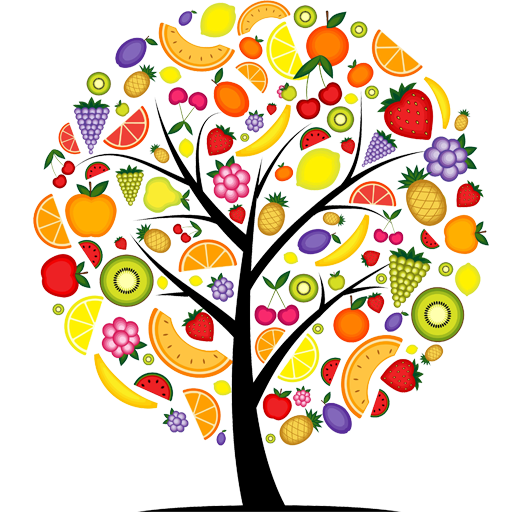Yara CheckIT
Play on PC with BlueStacks – the Android Gaming Platform, trusted by 500M+ gamers.
Page Modified on: September 16, 2019
Play Yara CheckIT on PC
The application is customized and localized on a market by market basis, for the crops and language specific to the target country. CheckIT has been carefully designed to operate in rural locations with low signal strength. This enables farmers to have an on-the-spot, on-demand field analysis and recommendation for a crop deficiency in order to improve crop quality and increase yield. Users can reference photos of deficiencies in high definition, filter them by symptoms, the location of the symptom on the crop, or by the suspected cause of the symptom. CheckIT can also use mobile location services to provide contact information for the nearest Yara office.
Play Yara CheckIT on PC. It’s easy to get started.
-
Download and install BlueStacks on your PC
-
Complete Google sign-in to access the Play Store, or do it later
-
Look for Yara CheckIT in the search bar at the top right corner
-
Click to install Yara CheckIT from the search results
-
Complete Google sign-in (if you skipped step 2) to install Yara CheckIT
-
Click the Yara CheckIT icon on the home screen to start playing