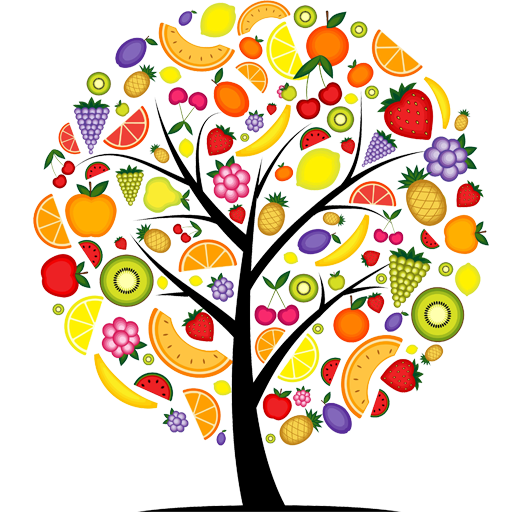Yara CheckIT
Gioca su PC con BlueStacks: la piattaforma di gioco Android, considerata affidabile da oltre 500 milioni di giocatori.
Pagina modificata il: 16 settembre 2019
Play Yara CheckIT on PC
The application is customized and localized on a market by market basis, for the crops and language specific to the target country. CheckIT has been carefully designed to operate in rural locations with low signal strength. This enables farmers to have an on-the-spot, on-demand field analysis and recommendation for a crop deficiency in order to improve crop quality and increase yield. Users can reference photos of deficiencies in high definition, filter them by symptoms, the location of the symptom on the crop, or by the suspected cause of the symptom. CheckIT can also use mobile location services to provide contact information for the nearest Yara office.
Gioca Yara CheckIT su PC. È facile iniziare.
-
Scarica e installa BlueStacks sul tuo PC
-
Completa l'accesso a Google per accedere al Play Store o eseguilo in un secondo momento
-
Cerca Yara CheckIT nella barra di ricerca nell'angolo in alto a destra
-
Fai clic per installare Yara CheckIT dai risultati della ricerca
-
Completa l'accesso a Google (se hai saltato il passaggio 2) per installare Yara CheckIT
-
Fai clic sull'icona Yara CheckIT nella schermata principale per iniziare a giocare