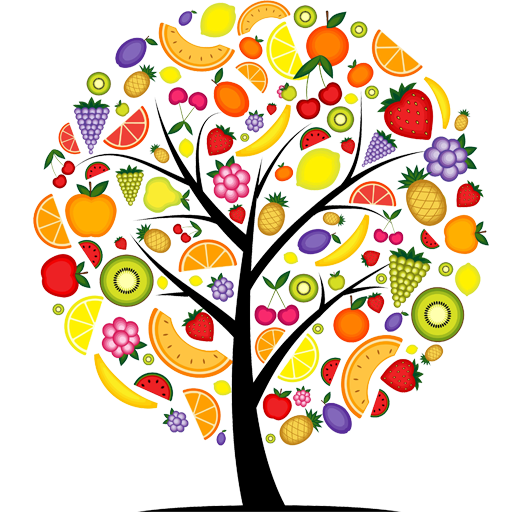Yara CheckIT
Graj na PC z BlueStacks – Platforma gamingowa Android, która uzyskała zaufanie ponad 500 milionów graczy!
Strona zmodyfikowana w dniu: 16 września 2019
Play Yara CheckIT on PC
The application is customized and localized on a market by market basis, for the crops and language specific to the target country. CheckIT has been carefully designed to operate in rural locations with low signal strength. This enables farmers to have an on-the-spot, on-demand field analysis and recommendation for a crop deficiency in order to improve crop quality and increase yield. Users can reference photos of deficiencies in high definition, filter them by symptoms, the location of the symptom on the crop, or by the suspected cause of the symptom. CheckIT can also use mobile location services to provide contact information for the nearest Yara office.
Zagraj w Yara CheckIT na PC. To takie proste.
-
Pobierz i zainstaluj BlueStacks na PC
-
Zakończ pomyślnie ustawienie Google, aby otrzymać dostęp do sklepu Play, albo zrób to później.
-
Wyszukaj Yara CheckIT w pasku wyszukiwania w prawym górnym rogu.
-
Kliknij, aby zainstalować Yara CheckIT z wyników wyszukiwania
-
Ukończ pomyślnie rejestrację Google (jeśli krok 2 został pominięty) aby zainstalować Yara CheckIT
-
Klinij w ikonę Yara CheckIT na ekranie startowym, aby zacząć grę