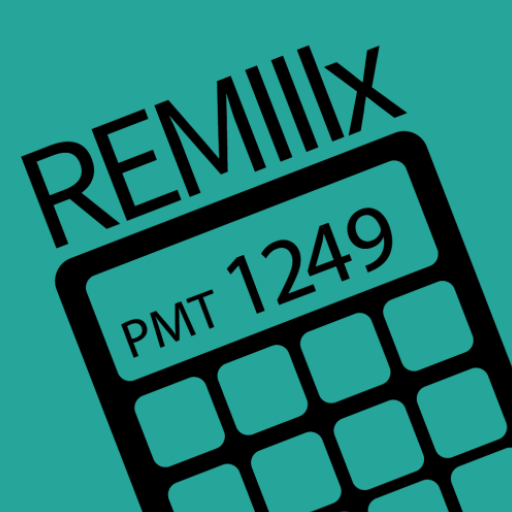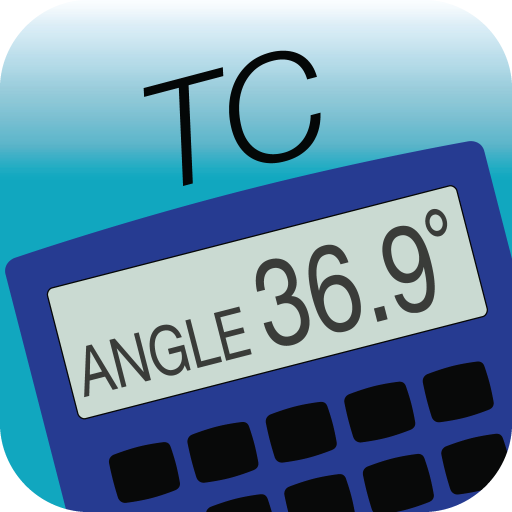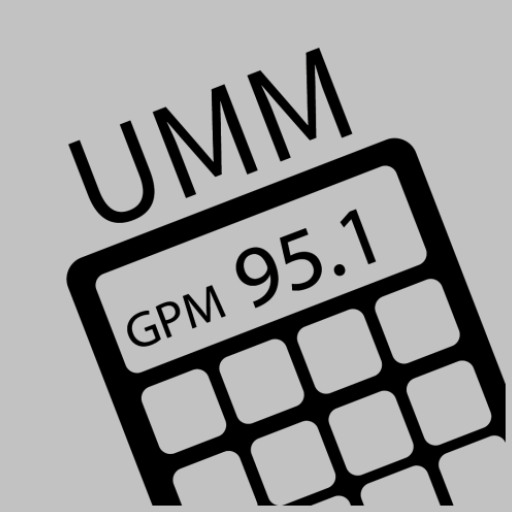Yardi Facility Manager
Play on PC with BlueStacks – the Android Gaming Platform, trusted by 500M+ gamers.
Page Modified on: January 31, 2020
Play Yardi Facility Manager on PC
With the Yardi Facility Manager app, you can quickly and easily view and complete your work orders, inspections, and preventative maintenance checklists.
More features:
• Work without a data connection and sync your changes when you have a connection.
• Attach photos and notes.
• Pick up unassigned work orders.
• Create new work orders.
• Create new inspections (requires a data connection)
Play Yardi Facility Manager on PC. It’s easy to get started.
-
Download and install BlueStacks on your PC
-
Complete Google sign-in to access the Play Store, or do it later
-
Look for Yardi Facility Manager in the search bar at the top right corner
-
Click to install Yardi Facility Manager from the search results
-
Complete Google sign-in (if you skipped step 2) to install Yardi Facility Manager
-
Click the Yardi Facility Manager icon on the home screen to start playing