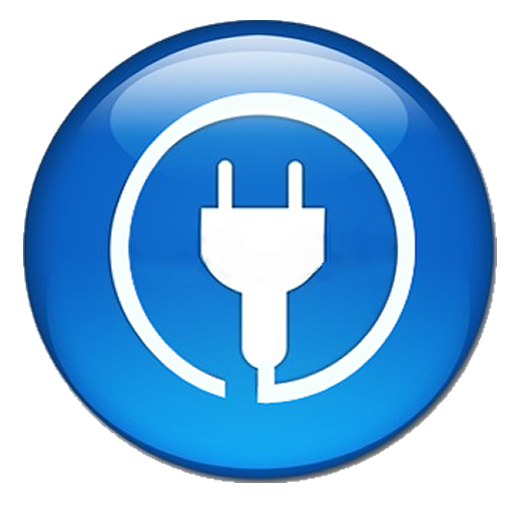このページには広告が含まれます

DiscreteScrollView Sample
ライブラリ&デモ | Yaroslav Shevchuk
BlueStacksを使ってPCでプレイ - 5憶以上のユーザーが愛用している高機能Androidゲーミングプラットフォーム
Play DiscreteScrollView Sample on PC
DiscreteScrollView library is a RecyclerView-based implementation of a scrollable list, where current item is centered and can be changed using swipes. It is similar to a ViewPager, but you can painleslly create layout, where views adjacent to the currently selected view are partially or fully visible on the screen (I've tried to use ViewPager for this purpose and, please, don't repeat my mistakes - better use this library!).
This application is a sample of what you can do with the help of the library.
You can find a source code of the app and library here:
https://github.com/yarolegovich/DiscreteScrollView
This application is a sample of what you can do with the help of the library.
You can find a source code of the app and library here:
https://github.com/yarolegovich/DiscreteScrollView
DiscreteScrollView SampleをPCでプレイ
-
BlueStacksをダウンロードしてPCにインストールします。
-
GoogleにサインインしてGoogle Play ストアにアクセスします。(こちらの操作は後で行っても問題ありません)
-
右上の検索バーにDiscreteScrollView Sampleを入力して検索します。
-
クリックして検索結果からDiscreteScrollView Sampleをインストールします。
-
Googleサインインを完了してDiscreteScrollView Sampleをインストールします。※手順2を飛ばしていた場合
-
ホーム画面にてDiscreteScrollView Sampleのアイコンをクリックしてアプリを起動します。