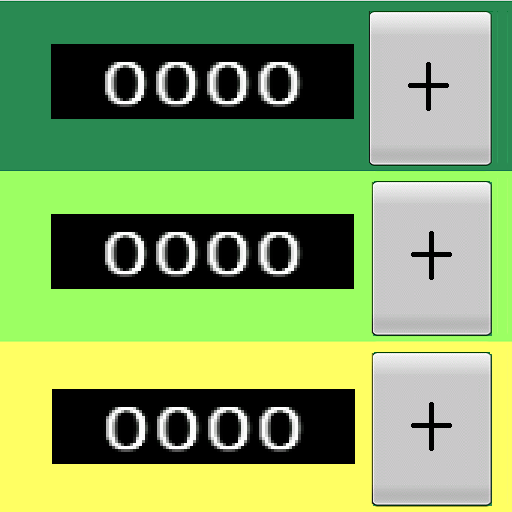Tally counter - click counter app & widgets
Juega en PC con BlueStacks: la plataforma de juegos Android, en la que confían más de 500 millones de jugadores.
Página modificada el: 9 de abril de 2021
Play Tally counter - click counter app & widgets on PC
The counter app can be useful in many cases. You can count any daily activity, for example, the number of glasses of water you drink, the apples eaten, the number of pages in the book you are reading. Tally counter can be useful for more serious tasks as well. For example, for traffic analysis, for inverting, for counting people who attended an event, for counting the number of pills taken. Click counter can also be used in religion to count prayers, often replacing the traditional rosary, also called tasbih.
Features:
✔️ Unlimited counters (create as many counters as you need)
✔️ Resizeble widgets
✔️ Backup & Restore data (you will never lose your counters)
✔️ Export counters in CSV format
✔️ Dark theme
✔️ Ability to choose the accent color of the application
✔️ Left-hand mode
✔️ Count using volume buttons
✔️ Full screen mode (count using swipes)
✔️ Flexible setting of counter parameters (step, maximum and minimum value, etc.)
✔️ Cool feedback on click (sound, vibration, text to speach)
✔️ Counter value history (automatically saved)
✔️ Manual sorting of counters (drag and drop)
✔️ Count several counters at the same time (multi selection mod)
✔️ Sorting counters by group
✔️ Fast count mod (activated by pressing and holding the count button)
✔️ Сomplete information about each counter (сreated date, last reset, maximum value, etc. )
✔️Many app settings available
✔️ Modern material design
Use the counter just for fun or for more serious tasks and know that no matter what you count, with our app you will never lose count again!
Juega Tally counter - click counter app & widgets en la PC. Es fácil comenzar.
-
Descargue e instale BlueStacks en su PC
-
Complete el inicio de sesión de Google para acceder a Play Store, o hágalo más tarde
-
Busque Tally counter - click counter app & widgets en la barra de búsqueda en la esquina superior derecha
-
Haga clic para instalar Tally counter - click counter app & widgets desde los resultados de búsqueda
-
Complete el inicio de sesión de Google (si omitió el paso 2) para instalar Tally counter - click counter app & widgets
-
Haz clic en el ícono Tally counter - click counter app & widgets en la pantalla de inicio para comenzar a jugar