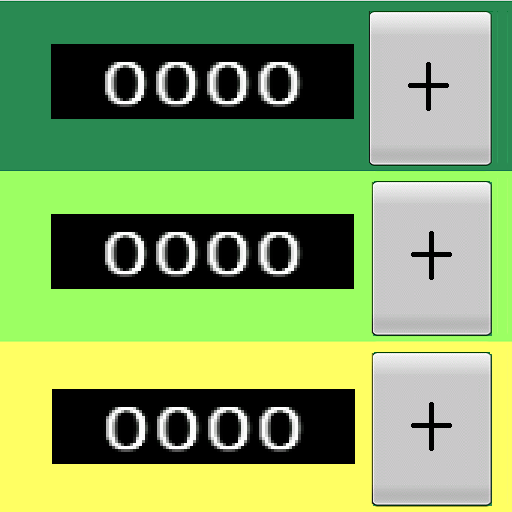Tally counter - click counter app & widgets
도구 | Korop Apps
5억명 이상의 게이머가 신뢰하는 안드로이드 게임 플랫폼 BlueStacks으로 PC에서 플레이하세요.
Play Tally counter - click counter app & widgets on PC
Tally counter is a multifunctional application that makes it easy to count anything with a simple tap on the screen. Count people, sports activities, scores, points, steps, inventory, events, days without bad habits, or use it as a digital tasbih counter.
The counter app can be useful in many cases. You can count any daily activity, for example, the number of glasses of water you drink, the apples eaten, the number of pages in the book you are reading. Tally counter can be useful for more serious tasks as well. For example, for traffic analysis, for inverting, for counting people who attended an event, for counting the number of pills taken. Click counter can also be used in religion to count prayers, often replacing the traditional rosary, also called tasbih.
Features:
✔️ Unlimited counters (create as many counters as you need)
✔️ Resizeble widgets
✔️ Backup & Restore data (you will never lose your counters)
✔️ Export counters in CSV format
✔️ Dark theme
✔️ Ability to choose the accent color of the application
✔️ Left-hand mode
✔️ Count using volume buttons
✔️ Full screen mode (count using swipes)
✔️ Flexible setting of counter parameters (step, maximum and minimum value, etc.)
✔️ Cool feedback on click (sound, vibration, text to speach)
✔️ Counter value history (automatically saved)
✔️ Manual sorting of counters (drag and drop)
✔️ Count several counters at the same time (multi selection mod)
✔️ Sorting counters by group
✔️ Fast count mod (activated by pressing and holding the count button)
✔️ Сomplete information about each counter (сreated date, last reset, maximum value, etc. )
✔️Many app settings available
✔️ Modern material design
Use the counter just for fun or for more serious tasks and know that no matter what you count, with our app you will never lose count again!
The counter app can be useful in many cases. You can count any daily activity, for example, the number of glasses of water you drink, the apples eaten, the number of pages in the book you are reading. Tally counter can be useful for more serious tasks as well. For example, for traffic analysis, for inverting, for counting people who attended an event, for counting the number of pills taken. Click counter can also be used in religion to count prayers, often replacing the traditional rosary, also called tasbih.
Features:
✔️ Unlimited counters (create as many counters as you need)
✔️ Resizeble widgets
✔️ Backup & Restore data (you will never lose your counters)
✔️ Export counters in CSV format
✔️ Dark theme
✔️ Ability to choose the accent color of the application
✔️ Left-hand mode
✔️ Count using volume buttons
✔️ Full screen mode (count using swipes)
✔️ Flexible setting of counter parameters (step, maximum and minimum value, etc.)
✔️ Cool feedback on click (sound, vibration, text to speach)
✔️ Counter value history (automatically saved)
✔️ Manual sorting of counters (drag and drop)
✔️ Count several counters at the same time (multi selection mod)
✔️ Sorting counters by group
✔️ Fast count mod (activated by pressing and holding the count button)
✔️ Сomplete information about each counter (сreated date, last reset, maximum value, etc. )
✔️Many app settings available
✔️ Modern material design
Use the counter just for fun or for more serious tasks and know that no matter what you count, with our app you will never lose count again!
PC에서 Tally counter - click counter app & widgets 플레이해보세요.
-
BlueStacks 다운로드하고 설치
-
Google Play 스토어에 로그인 하기(나중에 진행가능)
-
오른쪽 상단 코너에 Tally counter - click counter app & widgets 검색
-
검색 결과 중 Tally counter - click counter app & widgets 선택하여 설치
-
구글 로그인 진행(만약 2단계를 지나갔을 경우) 후 Tally counter - click counter app & widgets 설치
-
메인 홈화면에서 Tally counter - click counter app & widgets 선택하여 실행