
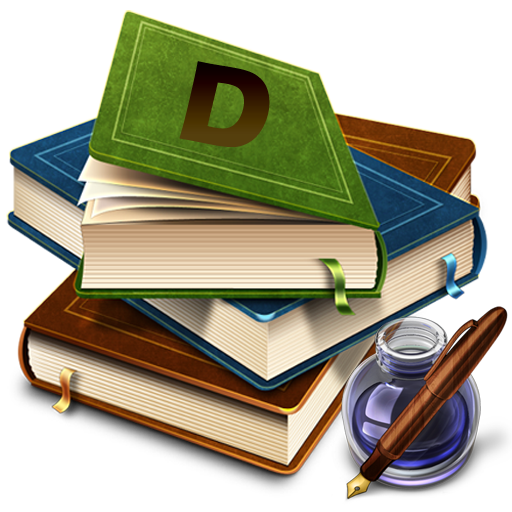
My Institute Diary
Play on PC with BlueStacks – the Android Gaming Platform, trusted by 500M+ gamers.
Page Modified on: January 1, 2020
Play My Institute Diary on PC
You can send class attendance, exams results, fee remainders, special holiday alerts, received amounts from parents/students and home work by just one tap.
This app will provide you separate storage to manage student info and parents or guardians contact numbers. Using this app you do not need to add parent contact number in your personal contacts list. You can add parents or guardian mobile number with student information. At the time of sending bulk messages, app will automatically pick this number from student information; formate the message automatically and send the SMS messages one by one to all consults using your device SIM 1 and SIM 2.
We are providing auto formatting for different types of SMS messages.
You can also manage basic data of your institution like students records, student fee card, teachers records, class time table, homework, class work, class attendance, income and expenses in very easy way.
You have never seen app like this before. Just try it once if you have an educational institution (School, College and Academy). It will fulfill all of your basic requirements in your hand.
Play My Institute Diary on PC. It’s easy to get started.
-
Download and install BlueStacks on your PC
-
Complete Google sign-in to access the Play Store, or do it later
-
Look for My Institute Diary in the search bar at the top right corner
-
Click to install My Institute Diary from the search results
-
Complete Google sign-in (if you skipped step 2) to install My Institute Diary
-
Click the My Institute Diary icon on the home screen to start playing



