
このページには広告が含まれます
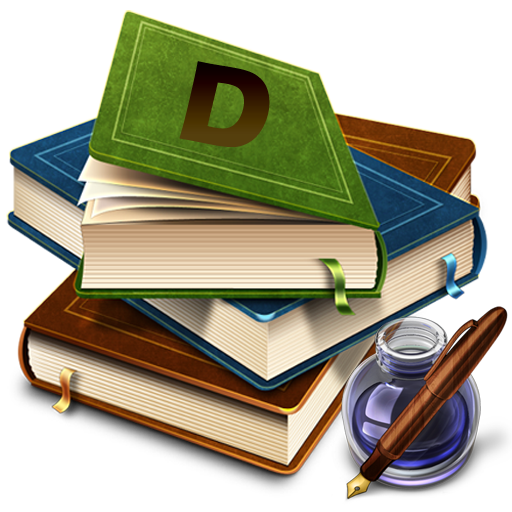
My Institute Diary
Educational | Nosha Software Technology
BlueStacksを使ってPCでプレイ - 5憶以上のユーザーが愛用している高機能Androidゲーミングプラットフォーム
Play My Institute Diary on PC
My institute diary is a highly user-friendly app which connects your educational institution (School, College and Academy) to parents through SMS. You can send SMS message from your device SIM 1 and SIM 2.
You can send class attendance, exams results, fee remainders, special holiday alerts, received amounts from parents/students and home work by just one tap.
This app will provide you separate storage to manage student info and parents or guardians contact numbers. Using this app you do not need to add parent contact number in your personal contacts list. You can add parents or guardian mobile number with student information. At the time of sending bulk messages, app will automatically pick this number from student information; formate the message automatically and send the SMS messages one by one to all consults using your device SIM 1 and SIM 2.
We are providing auto formatting for different types of SMS messages.
You can also manage basic data of your institution like students records, student fee card, teachers records, class time table, homework, class work, class attendance, income and expenses in very easy way.
You have never seen app like this before. Just try it once if you have an educational institution (School, College and Academy). It will fulfill all of your basic requirements in your hand.
You can send class attendance, exams results, fee remainders, special holiday alerts, received amounts from parents/students and home work by just one tap.
This app will provide you separate storage to manage student info and parents or guardians contact numbers. Using this app you do not need to add parent contact number in your personal contacts list. You can add parents or guardian mobile number with student information. At the time of sending bulk messages, app will automatically pick this number from student information; formate the message automatically and send the SMS messages one by one to all consults using your device SIM 1 and SIM 2.
We are providing auto formatting for different types of SMS messages.
You can also manage basic data of your institution like students records, student fee card, teachers records, class time table, homework, class work, class attendance, income and expenses in very easy way.
You have never seen app like this before. Just try it once if you have an educational institution (School, College and Academy). It will fulfill all of your basic requirements in your hand.
My Institute DiaryをPCでプレイ
-
BlueStacksをダウンロードしてPCにインストールします。
-
GoogleにサインインしてGoogle Play ストアにアクセスします。(こちらの操作は後で行っても問題ありません)
-
右上の検索バーにMy Institute Diaryを入力して検索します。
-
クリックして検索結果からMy Institute Diaryをインストールします。
-
Googleサインインを完了してMy Institute Diaryをインストールします。※手順2を飛ばしていた場合
-
ホーム画面にてMy Institute Diaryのアイコンをクリックしてアプリを起動します。



