
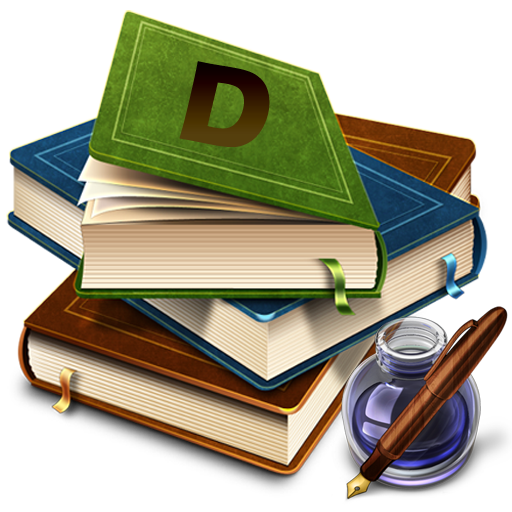
My Institute Diary
Educational | Nosha Software Technology
在電腦上使用BlueStacks –受到5億以上的遊戲玩家所信任的Android遊戲平台。
Play My Institute Diary on PC
My institute diary is a highly user-friendly app which connects your educational institution (School, College and Academy) to parents through SMS. You can send SMS message from your device SIM 1 and SIM 2.
You can send class attendance, exams results, fee remainders, special holiday alerts, received amounts from parents/students and home work by just one tap.
This app will provide you separate storage to manage student info and parents or guardians contact numbers. Using this app you do not need to add parent contact number in your personal contacts list. You can add parents or guardian mobile number with student information. At the time of sending bulk messages, app will automatically pick this number from student information; formate the message automatically and send the SMS messages one by one to all consults using your device SIM 1 and SIM 2.
We are providing auto formatting for different types of SMS messages.
You can also manage basic data of your institution like students records, student fee card, teachers records, class time table, homework, class work, class attendance, income and expenses in very easy way.
You have never seen app like this before. Just try it once if you have an educational institution (School, College and Academy). It will fulfill all of your basic requirements in your hand.
You can send class attendance, exams results, fee remainders, special holiday alerts, received amounts from parents/students and home work by just one tap.
This app will provide you separate storage to manage student info and parents or guardians contact numbers. Using this app you do not need to add parent contact number in your personal contacts list. You can add parents or guardian mobile number with student information. At the time of sending bulk messages, app will automatically pick this number from student information; formate the message automatically and send the SMS messages one by one to all consults using your device SIM 1 and SIM 2.
We are providing auto formatting for different types of SMS messages.
You can also manage basic data of your institution like students records, student fee card, teachers records, class time table, homework, class work, class attendance, income and expenses in very easy way.
You have never seen app like this before. Just try it once if you have an educational institution (School, College and Academy). It will fulfill all of your basic requirements in your hand.
在電腦上遊玩My Institute Diary . 輕易上手.
-
在您的電腦上下載並安裝BlueStacks
-
完成Google登入後即可訪問Play商店,或等你需要訪問Play商店十再登入
-
在右上角的搜索欄中尋找 My Institute Diary
-
點擊以從搜索結果中安裝 My Institute Diary
-
完成Google登入(如果您跳過了步驟2),以安裝 My Institute Diary
-
在首頁畫面中點擊 My Institute Diary 圖標來啟動遊戲



