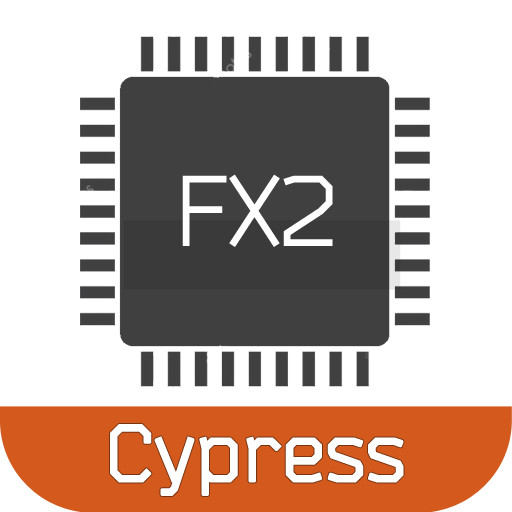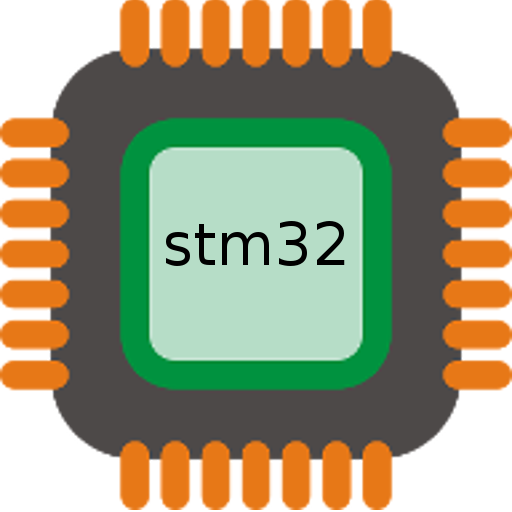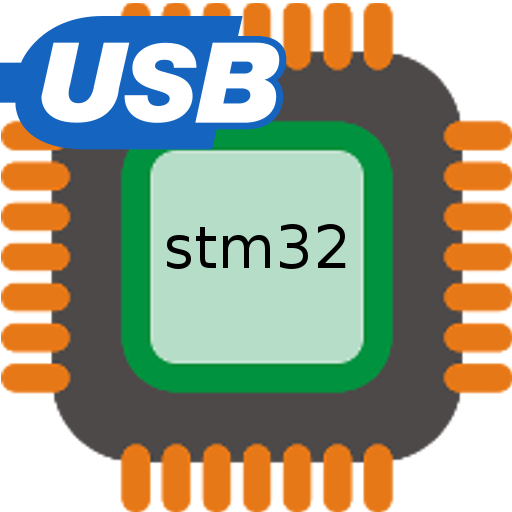
StmDfuUsb - Stm32 firmware updater via usb
BlueStacksを使ってPCでプレイ - 5憶以上のユーザーが愛用している高機能Androidゲーミングプラットフォーム
Play StmDfuUsb - Stm32 firmware updater via usb on PC
Realization of the application is based on next documents from company STMicroelectronics.
1. AN2606 STM32 microcontroller system memory boot mode
2. AN3156 USB DFU protocol used in the STM32 bootloader
How to use application.
PREREQUISITE
You mobile device must support USB-OTG.
PREPARATION
1. Connect Stm32 board with your mobile device by USB-OTG cable
2. Activate bootloader mode for Stm32. How to do this read in AN2606. In general you should set pins BOOT0 and BOOT1 in correct combination according to model of your CPU.
PROGRAMMING
1. Select file with firmware you want to write.
- Firmware file should be in one of following format
- Intel hex
- Motorola S-Record
- DfuSe (STMicroelectronics DFU format)
- Raw binary
2. Set writing options you need. You can select next options
- Erase only necessary pages
- Unset readout protection if need
- Go CPU after programming
3. Press button "Load file to flash" and wait for finish of operation.
Additionally next operations is available in application
- Erasing
- Checking flash for blank
- Compare flash with file.
You can select this operation via appropriated point in menu.
The application is checked on next models of microcontrollers:
Stm32F072
Stm32F205
Stm32F302
Stm32F401
Stm32F746
Stm32G474
Stm32L432
RESTRICTION OF USING
You can make till 25 firmware uploading fully free.
After you achieved this limit you can purchase one of two services
1. additional 100 uploading
2. unlimited using of application.
StmDfuUsb - Stm32 firmware updater via usbをPCでプレイ
-
BlueStacksをダウンロードしてPCにインストールします。
-
GoogleにサインインしてGoogle Play ストアにアクセスします。(こちらの操作は後で行っても問題ありません)
-
右上の検索バーにStmDfuUsb - Stm32 firmware updater via usbを入力して検索します。
-
クリックして検索結果からStmDfuUsb - Stm32 firmware updater via usbをインストールします。
-
Googleサインインを完了してStmDfuUsb - Stm32 firmware updater via usbをインストールします。※手順2を飛ばしていた場合
-
ホーム画面にてStmDfuUsb - Stm32 firmware updater via usbのアイコンをクリックしてアプリを起動します。