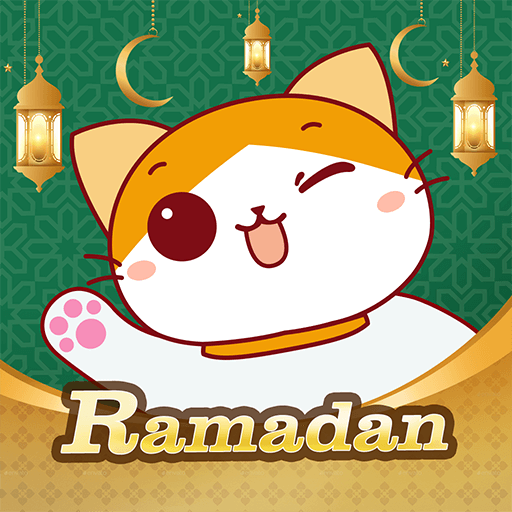BBanny - Enjoy Free Fun Voice Chat Room
Jogue no PC com BlueStacks - A Plataforma de Jogos Android, confiada por mais de 500 milhões de jogadores.
Página modificada em: 25 de fevereiro de 2020
Play BBanny - Enjoy Free Fun Voice Chat Room on PC
Getting to know new people has never been easier:
Choose a group language room from thousands of living rooms every day.
Meet with friends who have no distance:
Chat with friends, no matter where they are, they can play their favorite music in the room, sing karaoke together, and play various games directly in group chat. Let's start the party.
It's completely free—free real-time voice chat via 3G, 4G, LTE or Wi-Fi.
Public chat room - browse thousands of live chat rooms from around the world
Private conversations - Start one-on-one private text and voice conversations with friends around the world.
Chat games - play games directly in your chat group!
Virtual Gifts - Send amazing animations to express your love.
Jogue BBanny - Enjoy Free Fun Voice Chat Room no PC. É fácil começar.
-
Baixe e instale o BlueStacks no seu PC
-
Conclua o login do Google para acessar a Play Store ou faça isso mais tarde
-
Procure por BBanny - Enjoy Free Fun Voice Chat Room na barra de pesquisa no canto superior direito
-
Clique para instalar BBanny - Enjoy Free Fun Voice Chat Room a partir dos resultados da pesquisa
-
Conclua o login do Google (caso você pulou a etapa 2) para instalar o BBanny - Enjoy Free Fun Voice Chat Room
-
Clique no ícone do BBanny - Enjoy Free Fun Voice Chat Room na tela inicial para começar a jogar