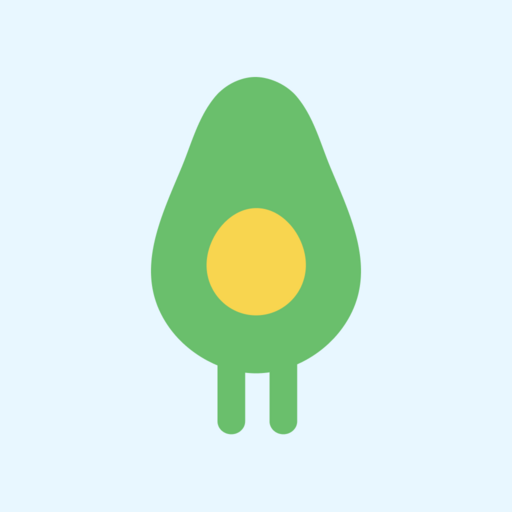YAZIO Kalorienzähler & Diät
Spiele auf dem PC mit BlueStacks - der Android-Gaming-Plattform, der über 500 Millionen Spieler vertrauen.
Seite geändert am: Apr 11, 2025
Run YAZIO Fasting & Food Tracker on PC or Mac
YAZIO Fasting & Food Tracker is a Health & Fitness app developed by YAZIO. BlueStacks app player is the best platform to play this Android game on your PC or Mac for an immersive gaming experience.
YAZIO Fasting & Food Tracker is your key to losing weight without resorting to fad diets! With over 50 million satisfied users and an Android Excellence Award, YAZIO is your best bet for a healthy lifestyle.
Say goodbye to complicated diets and hello to the easy-to-use calorie counter and food diary in YAZIO. You’ll have access to a huge database of over 4 million foods, complete with nutritional information, ratings, and a built-in barcode scanner. Plus, you can create meal plans and recipes to keep your diet on track.
YAZIO also features a free fasting tracker that lets you lose weight with popular intermittent fasting methods like 16:8 or 5:2. With more than 20 fasting plans available, you’ll find the perfect one for your needs. You can even initiate autophagy and ketosis to burn fat and build muscle.
The app’s comprehensive analysis tools will help you stay on track with your goals. With automatic activity tracking, water tracker with notifications, and weight loss methods suitable for men and women, YAZIO makes it easy to stay healthy.
Download YAZIO Fasting & Food Tracker on PC with BlueStacks and start your journey to a healthier you.
Spiele YAZIO Kalorienzähler & Diät auf dem PC. Der Einstieg ist einfach.
-
Lade BlueStacks herunter und installiere es auf deinem PC
-
Schließe die Google-Anmeldung ab, um auf den Play Store zuzugreifen, oder mache es später
-
Suche in der Suchleiste oben rechts nach YAZIO Kalorienzähler & Diät
-
Klicke hier, um YAZIO Kalorienzähler & Diät aus den Suchergebnissen zu installieren
-
Schließe die Google-Anmeldung ab (wenn du Schritt 2 übersprungen hast), um YAZIO Kalorienzähler & Diät zu installieren.
-
Klicke auf dem Startbildschirm auf das YAZIO Kalorienzähler & Diät Symbol, um mit dem Spielen zu beginnen