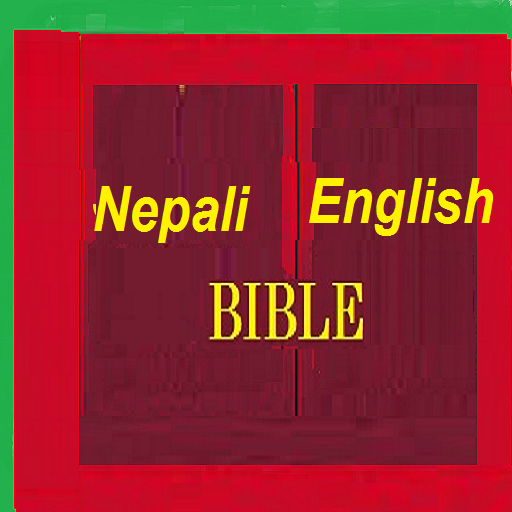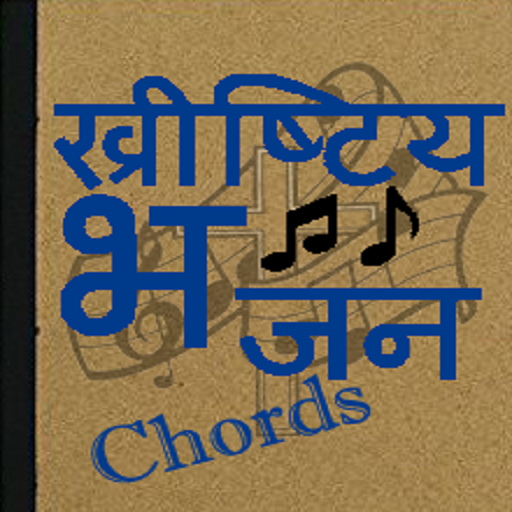Nepali Bible
Play on PC with BlueStacks – the Android Gaming Platform, trusted by 500M+ gamers.
Page Modified on: January 1, 2019
Play Nepali Bible on PC
Key Features
1. Nepali Holy Bible available offline (No internet connection required)
2. Easy access of books, chapters and verses
3. Search whole bible
4. Share/copy Bible verses
5. Bookmark your favourite verses and access them anytime
6. Highlight your favourite or important verses with 7 different colours
7. Set screen awake on/off
8. Set text size of verses
9. Go to previous or next chapters
Powered by: Youth Circle
Developed by: Zero Inc.
Email: apps@youthcircle.org
Website: www.youthcircle.org
Please share us your feedback and comments to improve this application.
Play Nepali Bible on PC. It’s easy to get started.
-
Download and install BlueStacks on your PC
-
Complete Google sign-in to access the Play Store, or do it later
-
Look for Nepali Bible in the search bar at the top right corner
-
Click to install Nepali Bible from the search results
-
Complete Google sign-in (if you skipped step 2) to install Nepali Bible
-
Click the Nepali Bible icon on the home screen to start playing