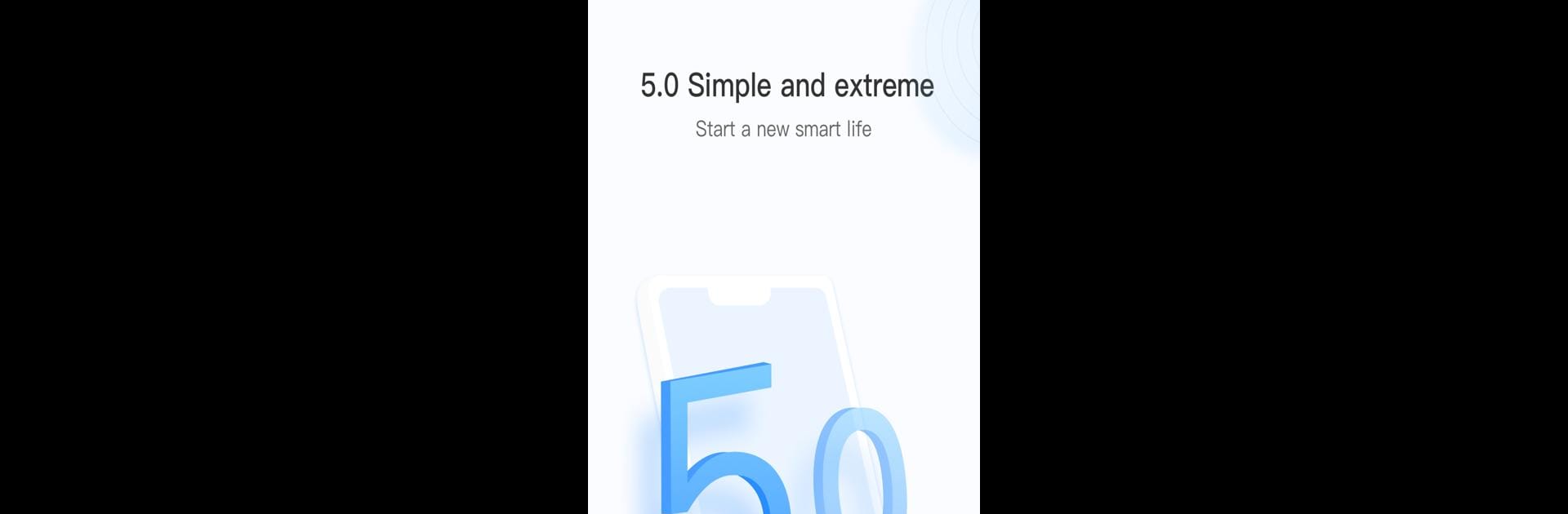

YCC365 Plus
BlueStacksを使ってPCでプレイ - 5憶以上のユーザーが愛用している高機能Androidゲーミングプラットフォーム
Run YCC365 Plus on PC or Mac
Multitask effortlessly on your PC or Mac as you try out YCC365 Plus, a Tools app by cloudcam on BlueStacks.
About the App
YCC365 Plus by cloudcam is your go-to tool for seamless home monitoring. It’s designed to be super intuitive, allowing you to quickly set up Wi-Fi video cameras and keep an eye on things—wherever you are.
App Features
- Easy Setup: Get your home surveillance up and running in minutes with a few taps on your smartphone.
- Live Video Streaming: Stay connected and watch your live feed anytime, no matter where you are, using your smartphone or tablet.
- Smart Alerts: Receive real-time notifications on movement or unusual activity, ensuring you’re always in the loop.
- Multi-device Access: Switch between devices effortlessly, checking in from phones or tablets, and use the BlueStacks platform for wider accessibility options.
Experience smart home monitoring at its best with YCC365 Plus—simple, effective, and always reliable.
YCC365 PlusをPCでプレイ
-
BlueStacksをダウンロードしてPCにインストールします。
-
GoogleにサインインしてGoogle Play ストアにアクセスします。(こちらの操作は後で行っても問題ありません)
-
右上の検索バーにYCC365 Plusを入力して検索します。
-
クリックして検索結果からYCC365 Plusをインストールします。
-
Googleサインインを完了してYCC365 Plusをインストールします。※手順2を飛ばしていた場合
-
ホーム画面にてYCC365 Plusのアイコンをクリックしてアプリを起動します。



